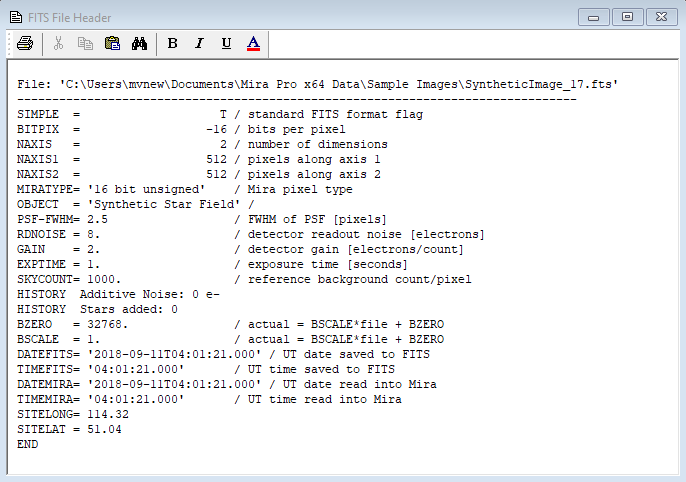|
|
View FITS File Header The View FITS File Header command displays the header of a FITS file without opening the file for display or processing. Use this command to view the header in its raw state, before changes are made by opening the file. One useful application is debugging non-conforming FITS files. The raw FITS header is read verbatim from the FITS file and displayed in a Text Editor window named "Fits File Header". More than one header may be opened by selecting multiple images, opening a File List, or reusing the command. FITS headers after the first one append to this window until you clear it or close it.
Related Topics
Mira Pro x64 User's Guide, Copyright Ⓒ 2023 Mirametrics, Inc. All
Rights Reserved. |