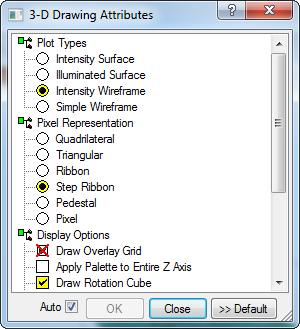|
3-D Plot Properties
|
|
Intensity Surface
|
Draws a solid surface with Z value mapped to a
palette.
|
|
Illuminated Surface
|
Draws an illuminated surface in which the
brightness results from
Phong Shading and with palette color mapped to
the brightness.
|
|
Intensity Wireframe
|
Draws a wireframe with Z value mapped to a palette
and with facets of a
selected color.
|
|
Simple Wireframe
|
Draws a skeleton wireframe that is transparent
because it has no facets.
|
|
Quadrilateral
|
Renders the pixel as connected 4 sided facets.
|
|
Triangular
|
Renders the pixel as connected 3 sided facets.
|
|
Ribbon
|
Renders the pixel as a ribbon with no cap and with
inclined rectangular sides that meet at the central column position
of each pixel along the row.
|
|
Step Ribbon
|
Renders the pixel as a ribbon with square cap at
constant Z, connected by a vertical rectangular side along each
row.
|
|
Pedestal
|
Renders the pixel as a pedestal with square top
and rectangular sides.
|
|
Pixel
|
Renders the pixel as a square "cap" at constant
Z.
|
|
Draw Overlay Grid
|
Draws a wireframe grid over a surface plot.
|
|
Apply Palette to Entire Z Axis
|
If checked, the palette is mapped to the entire Z
axis. Otherwise, the palette is mapped to the full data range. This
works in conjunction with changes in the Z-Scale Control (see
3-D Plot Windows).
|
|
Double Buffered Drawing
|
Stores an internal copy of the drawing; increases
drawing speed bus uses more memory.
|
|
Draw Rotation Cube
|
Draws the 12 edges of a cube during rotation.
|
|
Rear Plane Options
|
Controls the XZ and YZ plane drawing behind the
data.
|
|
Base Plane options
|
Controls the XY plane drawing behind the data.
|
|
|
Mira Pro x64 User's Guide, Copyright Ⓒ 2023 Mirametrics, Inc. All
Rights Reserved.