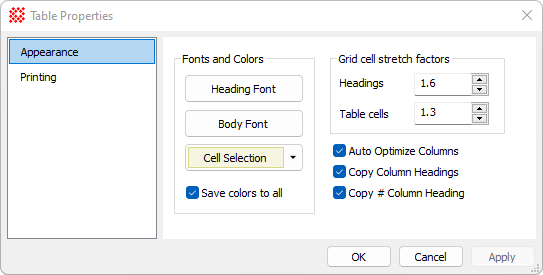|
|
Table Properties The Table Properties dialog sets properties for the Grid Control inside a Report Window or Measurement Pane. To open the Table Properties dialog,
PagesThe Appearance page configures the appearance of the grid. The Printing page sets options for printing grid data.
Related Topics
Mira Pro x64 User's Guide, Copyright Ⓒ 2023 Mirametrics, Inc. All
Rights Reserved. | ||||||||