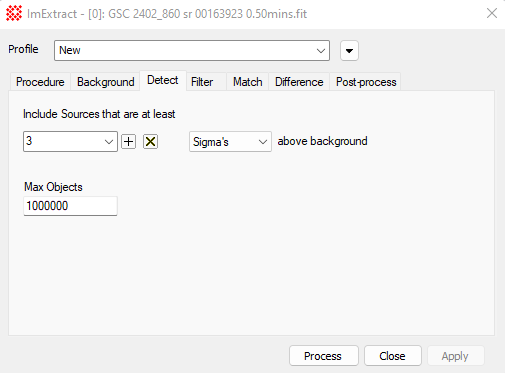|
Detect page (Source Extraction)
The Detect page of the
Source
Extraction Properties configures the detection Properties for
the
Extract Sources command.
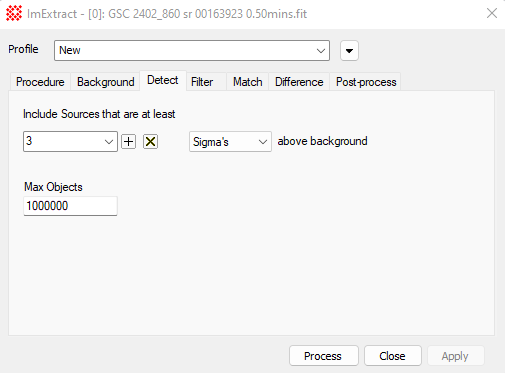
|
Detection Properties
|
|
Include Sources that are at least
|
This field sets the threshold value for including
objects in sources that are detected. The value you enter or select
from the list is combined with the choice of Sigma's or Counts
to set the threshold above background.
|
|
Use Cursor ROI
|
Check this box to detect only those sources inside
a rectangular region of interest defined by the image cursor.
|
|
Max Objects
|
Enter into this field the maximum number of
objects that can be detected. This value is commonly used as a
safeguard to prevent runaway detection of noise if you set the
threshold too low.
|
Related Topics
Extract Sources command
Source
Extraction Properties
Mira Pro x64 User's Guide, Copyright Ⓒ 2023 Mirametrics, Inc. All
Rights Reserved.
|