|
Star Removal Aperture Tool
The Aperture Tool is used to adjust the
shape of the markers used in the
Star Removal Package. This is similar to the
Aperture Tool used by the
Aperture Photometry package.
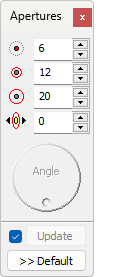 Changing the Radius of the
Apertures Changing the Radius of the
Apertures
The Inner
aperture specifies the region where the signal from each
star is normalized to equal value. The Middle Aperture defines the region sampled for
making the master template and the region actually subtracted from
the targets. The Outer Aperture
defines the outer limit for pixels used in subtracting the
background. The background is computed using pixels between the
middle and outer apertures.
Changing the Aperture Ellipticity
The control above the large round dial, changes the
Ellipticity of the markers.
Ellipticity is defined as E = 1 - b/a,
in which b is the semiminor axis and
a is the semimajor axis length. All 3
apertures have the same ellipticity, so they also change together.
Setting a value of 0 makes the apertures circular.
Changing the Angle of Major Axis
The Angle dial
orients the direction of the major axis of the marker. This is only
useful if the Ellipticity is greater than 0, meaning that the
apertures are not circular. The angle is always measured so that it
increases from positive x through positive y (see
Angle Measurement Definition), except that the
astronomical 0 angle is taken along the y axis, which is north (up)
if the image is a FITS format image displayed in the normal
way.
The [Default] button
saves the current aperture Properties as default values for future
sessions of the
Star Removal package.
Related Topics
Star Removal
Star Removal Properties
Aperture Photometry
Mira Pro x64 User's Guide, Copyright Ⓒ 2023 Mirametrics, Inc. All
Rights Reserved.
|