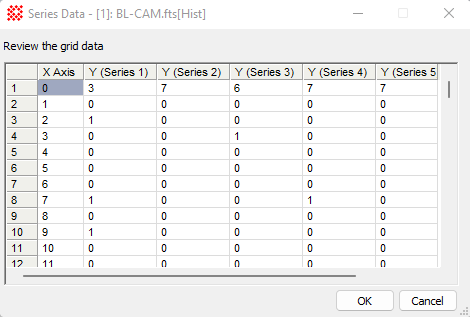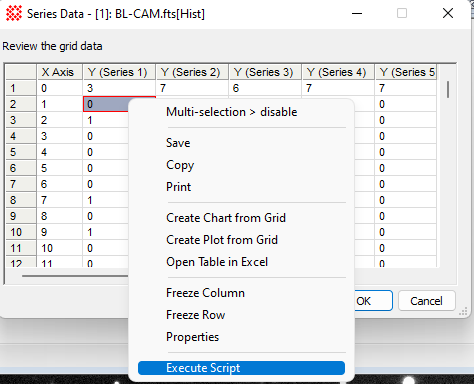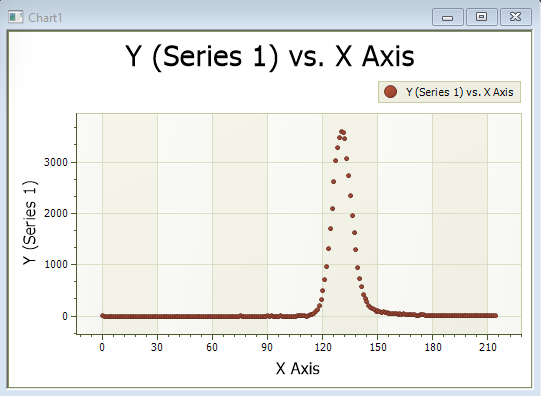|
|
Plot Series Data Use the Plot Series Data command displays the data for all plot series owned by a Plot window The data are tabulated along with the x axis value in the Series Data dialog. The data may be inspected, saved to a file, copied to the clipboard, graphed, or you may execute a script on the data. Since this window contains a Grid Control, you can do script-based analysis of its data using the Execute Script command in its pop-up menu. See the Script Execution topic under Grid Controls.
The picture below shows the Plot Series Data dialog for a histogram plot of 5 of the "BL-CAM" sample image provided in this Mira distribution.
The screen capture below shows the window's pop-up menu with Execute Script selected. Note that the Plot Window and Plot Series Dialog may contain many points when you execute a script that does something like a least squares fit to every grid point.
The screen capture below shows the result of the Create Chart from Grid command in the pop-up menu. Note that this command graphs only one plot series in this , the column "Y (Series 1)" was selected. The chart properties can be altered using commands in its pull-down menu or pop-up menu.
Related Topics
Mira Pro x64 User's Guide, Copyright Ⓒ 2023 Mirametrics, Inc. All
Rights Reserved. |