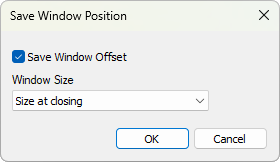|
|
Save Window Position The Save Window Position command informs Mira about the size and position to use when opening new top-level view windows. The command is available for several view window types including 3-D Plot Windows, Chart Windows, Plot Windows, Report Windows, Script Editor Windows, and Text Editor Windows. For Image Windows, use the Image Window Properties command. Clicking [OK] on this command dialog stores the properties for only the top-most view window type, to be applied going forward as new windows of the same type are opened. To return a view window type to using a default position or size, bring the view window to the top of the stack and open this dialog. Then uncheck Save Window Offset or select Window Size = Mira default. Note: Saving the window offset causes new view windows to open at the same location on top of existing windows of the same type, obscuring earlier windows from view unless the top-most window is repositioned.
Related Topics
Mira Pro x64 User's Guide, Copyright Ⓒ 2023 Mirametrics, Inc. All
Rights Reserved. | ||||||||