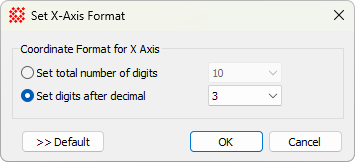|
|
Set X-Axis Linear Format The Set X-Axis Linear Format command controls the display format for linear World Coordinates on the X axis. These settings only apply to images having a linear world coordinate calibration for the X axis. For example, if the X axis is calibrated in units of microns then these settings apply. But they do not apply if the X axis has no WCS calibration or is calibrated in equatorial coordinates like right ascension.
Related Topics
Mira Pro x64 User's Guide, Copyright Ⓒ 2023 Mirametrics, Inc. All
Rights Reserved. | ||||||||||||||||