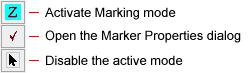|
|
Interactive Repair The Interactive Repair command uses an interactive pixel "zapping" procedure of point and click, point and click, etc. The command is useful for removing small artifacts and point defects from images. This command is operated from the Interactive Repair Toolbar.
The images below show a cluster of 4 high pixels before and after using the repair tool. The target pixels to be repaired are right of the repair cursor in the upper image.
The next image shows the result after clicking on the group of 4 bright pixels. They have been replaced by a value typical of the neighborhood pixels.
ProcedureOpen the Interactive Repair toolbar and press the Z ("Zap") button to activate Marking mode. Then do the following for each target pixel:
To change the properties, click the button to open the Pixel Repair Properties dialog. Related Topics
Mira Pro x64 User's Guide, Copyright Ⓒ 2023 Mirametrics, Inc. All
Rights Reserved. |