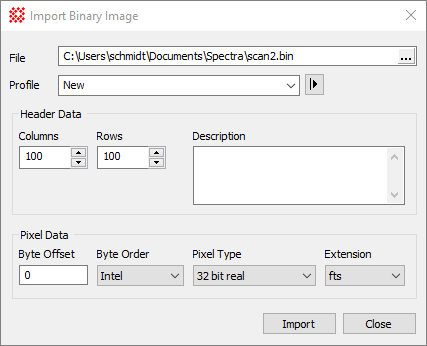|
 Import Binary
Image Import Binary
Image
The Import Binary Image command opens an
image in which the pixels are stored as sequential numbers in
binary format. For example, this command could read an image having
32-bit real pixels stored as an array of 4 byte floating point
numbers. Another application is to reading standard images such as
FITS format or TIFF format in which the header information is
corrupt. In the latter case, the byte offset to the beginning of
the pixel data simply skips over the corrupted header. To open a
binary image, you must minimally specify the number of columns and
rows and the pixel type. This tells Mira how many bytes to read and
how to interpret their values and place them into the image array.
You can also add a description of 68 characters or less which is
saved in the image header as an OBJECT keyword.
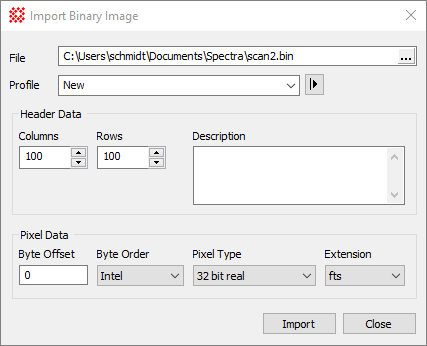
Import Binary Image Properties
|
File
|
The file containing the image to import. Click the
[...] button on the right side of the
control to browse for the file.
|
|
Profile [|>]
|
The name of the parameter profile to apply. This
sets the values of all command Properties except the
File.
|
|
Columns
|
Specifies the number of columns. The pixels are
loaded as a linear sequence and this value becomes the "wrapping
value" for starting new rows.
|
|
Rows
|
Specifies the number of rows to import.
|
|
Description
|
Up to 68 characters of text describing the image.
This is stored as an OBJECT
keyword.
|
|
Byte Offset
|
Specifies the number of bytes to skip before
reading the first image pixel. For example, if the image is in FITS
format and you want to skip a corrupted header, this value might be
2880 or 5760. For files containing no initial header information,
this value would be 0.
|
|
Byte Order
|
Specifies the order that bytes are stored in the
pixels. Select Intel ("little
endian") if the image was written for the Intel CPU architecture,
with the least significant byte first.
|
|
Pixel Type
|
The numeric format of the pixels in the file. This
parameter allows Mira to convert the bytes of the file to numeric
pixel values.
|
|
Extension
|
Specifies the file extension part of the file
name. This controls whether the image is to be considered a
FITS image or a TIFF image by Mira when you save it to a
file.
|
Related Topics
Import Text Image
Export Image as Binary
Opening & Saving Files
Mira Pro x64 User's Guide, Copyright Ⓒ 2023 Mirametrics, Inc. All
Rights Reserved.
|