|
3-D Window Dialog
|
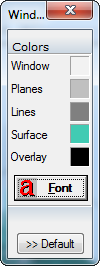
|
The 3-D Window ("Window") dialog sets the
plot and window colors and the font attributes for the labels on
3-D plots. This tool window may be open while you do other things
in Mira. Settings in the window are those of the current 3-D Plot
window having focus.
|
Commands
-
Click the Color Swatch (the small colored
squares) to change a color attribute of the plot or the window.
-
Click the Font
button to set the attributes of the text font used for plot
labels.
-
Click [Save] to
save the current settings as the default for future plots. The
settings in this window automatically persist for the 3-D Plot that
has focus but do not automatically apply to future plots unless you
click this button.
Related Topics
3-D Plot Windows
Mira Pro x64 User's Guide, Copyright Ⓒ 2023 Mirametrics, Inc. All
Rights Reserved.
|