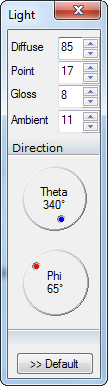|
3-D Light Source
|
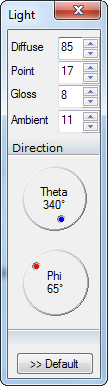
|
The 3-D Light Source ("Light") dialog sets
the position and properties of the light source for illuminated
surface plots. This tool window may be open while you do other
things in Mira. Settings in the window are those of the current 3-D
Plot window having focus.
|
Controls
-
The Diffuse field
sets the percentage of illumination provided by the diffuse,
directional light source (the one for which you set the azimuth and
elevation in this window).
-
The Point field
sets the percentage of the light source concentrated into a point
source reflection.
-
The Gloss field
sets the glossiness of the surface, which affects the amount of
light reflected to you.
-
The Ambient field
controls the percentage of light contributed without direction.
This is the baseline intensity of the plot surface when the diffuse
setting is 0.
-
The Azimuth
control moves the light source around the data in the horizontal
direction. An angle or 0 places the light source on your side of
the plot.
-
The Elevation
control moves the light source in the vertical direction between
directly above the surface to edge-on to the surface. An angle of 0
places the source edge-on to the XY plane.
Click [Save] To save
the current settings as the default for future plots. The settings
in this window automatically persist for the 3-D Plot that has
focus but do not automatically apply to future plots unless you
click this button.
Related Topics
3-D Surface Plot
3-D Plot Windows
Mira Pro x64 User's Guide, Copyright Ⓒ 2023 Mirametrics, Inc. All
Rights Reserved.
|