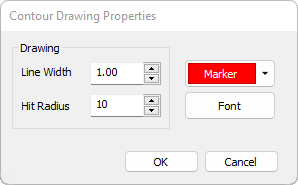|
Contour Drawing Properties
The Contour Drawing Properties dialog
controls the way contours are drawn on images. This dialog is
opened from the
Contour Plot and
Interactive Contour Plot commands.
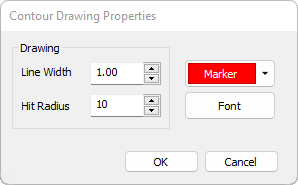
Contour Drawing Properties
|
Line Width
|
Specifies the width of the contour line, measured
in screen pixels.
|
|
Hit Radius
|
Some operations require clicking on an existing
contour. This is the radius from the contour line at which a click
identifies the contour. This is not used for Interactive
Contours.
|
|
Marker
|
Click this button to open a Color Picker
dialog. The selected color is the color of the pen.
|
|
Font
|
Select font settings for listing the contour value
on the image.
|
Related Topics
Contour Plot
Contour Plot Properties
Interactive Contour Plot
Plotting Images and Data
Mira Pro x64 User's Guide, Copyright Ⓒ 2023 Mirametrics, Inc. All
Rights Reserved.
|