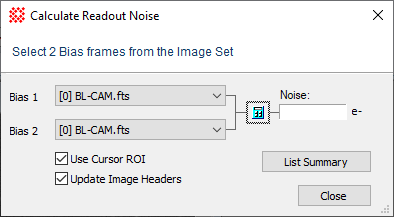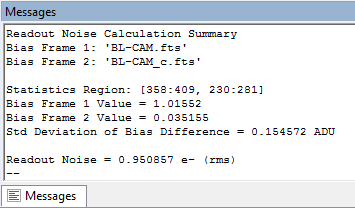|
Calculate Readout Noise
The Calculate Readout Noise command measures
the readout noise of the camera. The readout noise is the base
level of noise produced by the camera system. It is equivalent to
the noise in a 0 length exposure. The results are reported in the
input units of electrons, or "e-".
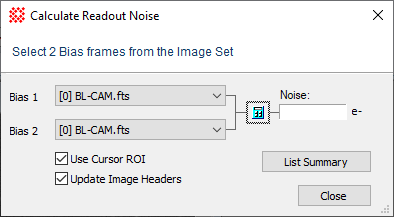
|
Calculate Readout Noise Properties
|
|
Bias 1
|
Select the first Bias frame image from the
Image Set.
|
|
Bias 2
|
Select the second Bias frame image from the
Image Set.
|
|
 Use Cursor ROI Use Cursor ROI
|
Check this box to calculate the gain using only
the region of interest defined by the Image Cursor Otherwise, the
entire image is used.
|
|
 Update Image Headers Update Image Headers
|
Check this box to enter the calculated readout
noise into the image header using the
RDNOISE keyword.
|
|

|
Click this button to calculate the readout
noise.
|
|
[List Summary]
|
Click this button to lists a summary of results in
the
Main Messages Pane.
|
Procedure
Making this measurement requires opening 2 Bias
frames as an
Image Set. The image set may have more images but you
must select these 2 images from the set.
-
Open an
Image Set containing 2 Bias frames. Make this the
top-most window.
-
Click the Measure > Diagnostics >
Calculate Readout Noise command to open the dialog.
-
Using the 2 image selection controls, select the
2 Bias frames from among the open images.
-
Using the  Use Cursor ROI
option, choose whether to use the entire image for making the
measurement or to limit the measurement to a region of "good"
pixels. Use Cursor ROI
option, choose whether to use the entire image for making the
measurement or to limit the measurement to a region of "good"
pixels.
-
Click  to perform the
calculation. to perform the
calculation.
-
To view details of the measurements and the
calculation, click[List Summary].
Results in the Detailed Summary
The picture below shows typical output in the
Message Pane after clicking [List Summary]::
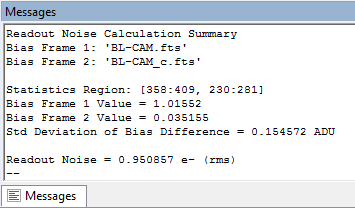
Related Topics
Related Topics
Camera Diagnostics
Calculate Gain
Mira Pro x64 User's Guide, Copyright Ⓒ 2023 Mirametrics, Inc. All
Rights Reserved.
|