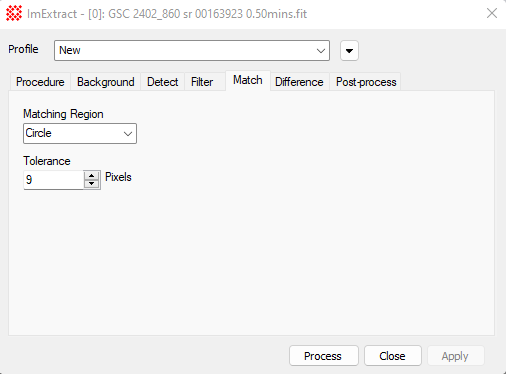|
|
Match page (Source Extraction) The Match page of the Source Extraction configures source list matching for the Extract Sources command. When extracting from an image set, source list matching removes sources that pass all the filtering criteria but are not located at the same coordinate in every image of the image set. In other words, this phase produces a final source list that includes only those objects that match in every image. Only the coordinate is used as a matching criterion and source differences such as intensity or shape are not involved. The Tolerance and Matching Region properties control the area searched to establish a coordinate match at each object location. Depending upon the application, you may or may not need to register the images before using source matching.
When an image set is processed, these Properties determine how the lists of detected objects are matched.
Comparison with DifferencingThis operation is the complement of the Differencing operation, meaning that objects not matched are differenced. However, this method gives a slightly different result than the simple "set complement" because Matching requires an object to be located in every image whereas Differencing identifies sources that are not matched in a subset of the entire image set. Related Topics
Mira Pro x64 User's Guide, Copyright Ⓒ 2023 Mirametrics, Inc. All
Rights Reserved. | ||||||