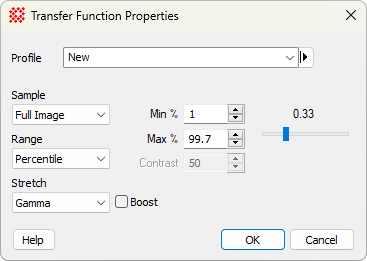|
Default Transfer Function Properties
|
|
Profile [|>]
|
Selects the parameter profile for this command and
allows you to save or work with existing presets.
|
|
Sample
|
The Sample control determines the region where the
image intensity is sampled for calculating the transfer function.
The options are as follows:
Full Image: Samples
the entire image.
Cursor: Samples the
region inside the
Image Cursor.
Cursor Live: Samples
the region inside the
Image Cursor and updates as the cursor moves. This
slows cursor movement.
|
|
Range
|
The Range specifies how the intensity limits are
calculated from the sample region. One of the options allows you to
force the minimum and maximum to specific values.
|
|
Stretch
|
The Stretch provides options for extending the
transfer function to higher or lower intensity. The options are as
follows:
Linear: Uses no Bias
with equal Grayscale spacing between the transfer function's
limiting values.
Log: Extends the
transfer function to greater contrast at lower intensity
values.
Gamma: Extends the
transfer function to higher or lower intensity based on the gamma
setting. A gamma less than 1 biases toward higher contrast in lower
intensity, and vice versa.
|
|
 Boost Boost
|
Check this box to selectively boost the contrast
using a proprietary algorithm that enhances contrast between pixel
values crowded in a narrow range of value, usually near the
background level. This works with intensity images but not with RGB
images. This feature was added to Mira Pro x64 version 8.66.
|
|
Gamma Slider
|
Sets the gamma value when Gamma Stretch is selected.
|
|
Min Z
|
Specifies the minimum Z (intensity) value. This is
active only when the Specify Z
Stretch is selected.
|
|
Max Z
|
Specifies the maximum Z (intensity) value. This is
active only when the Specify Z
Stretch is selected.
|
|
Min %
|
Specifies the minimum percentile intensity. This
is active only when the Percentile
Stretch is selected.
|
|
Max %
|
Specifies the maximum percentile intensity. This
is active only when the Percentile
Stretch is selected.
|
|
Contrast
|
Specifies the contrast value when the Autoscale Stretch is selected.
|
Mira Pro x64 User's Guide, Copyright Ⓒ 2023 Mirametrics, Inc. All
Rights Reserved.