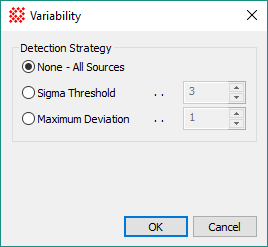|
Variability Properties (Source
Extraction)
This dialog sets Properties for detecting variable
objects contained in the list of sources extracted from an image
set. This dialog opens from the
Post-process page of the
Source Extraction Properties. The properties of
sources meeting the variability criteria are listed in the
Extraction Messages window. This listing includes the amount
of their variation, hence you can list the amount of variation for
all detected and filtered objects by choosing the None option.
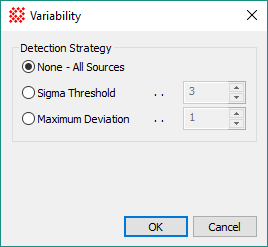
Only sources meeting the variability criteria given
below are tabulated in the Messages window.
|
Variability Properties Properties
|
|
None - All Sources
|
Does not test for variability; includes all
objects in the final list of extracted sources. Use this option so
that all final sources are listed in the processing summary,
including the amount of their variability.
|
|
Sigma Threshold
|
Includes objects varying more than a specified
number of sigma's. This value specifies the number of sigma's, for
example, "3" for detection of sources varying by more than 3 times
their internal sigma value. The internal variation is computed
using error estimates produced by the Aperture Photometry
Post-process step.
|
|
Maximum Deviation
|
Includes objects varying more than a specified
maximum deviation. To pass the variability test, the computed
variation is compared with the specified deviation.
|
Related Topics
Source Extraction Post-process
Mira Pro x64 8.71 User's Guide, Copyright Ⓒ 2024 Mirametrics, Inc.
All Rights Reserved.
|