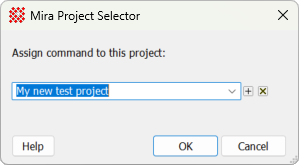|
Mira Project Selector
The Mira Project Selector assigns a dialog's
command and profile to a
Mira Project. This window opens in response to
the Add to Project command in a command
dialog's Profile Menu (see the
Profile Control).
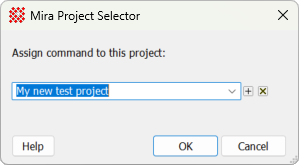
Properties of the Mira Project Selector
|
Property history box
|
Lists the current project name and permits other
projects to be selected or created.
|
|
[OK]
|
Adds the command name and current profile to the
project name in the history box.
|
|
[Cancel]
|
Returns to the project and without adding the
results to the command.
|
Using the Project Selector
After the Project Selector opens, the
following options are availanble:
-
To use the currently displayed project name,
click [OK].
-
To create a new project, enter its name into the
text field and click [+] to add it to
the list, then click [OK].
-
To select a different project that already
exists, click the down arrow and select the project from the list.
Then Click [OK].
-
To delete a project you no longer want, select
the project name and click [x].
The
Mira Project Manager also has commands for
renaming, deleting, and modifying projects.
Related Topics
Mira Project Interface
Mira Project Manager
Profile Control
Mira Pro x64 8.71 User's Guide, Copyright Ⓒ 2024 Mirametrics, Inc.
All Rights Reserved.
|