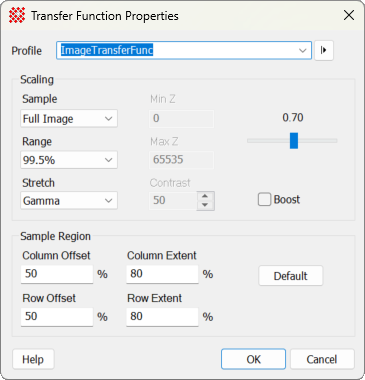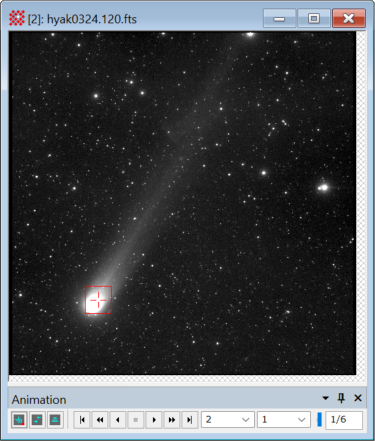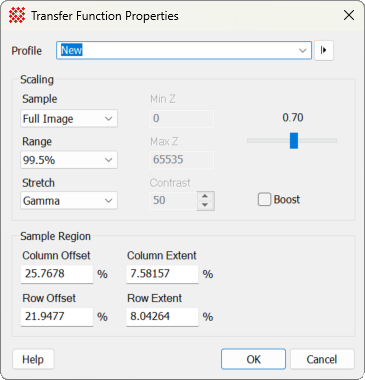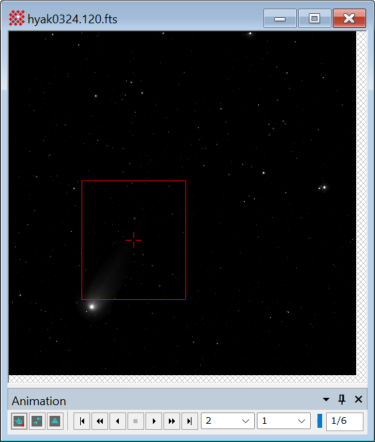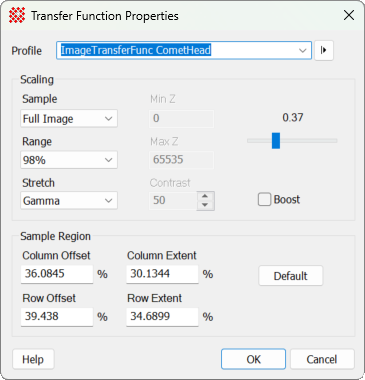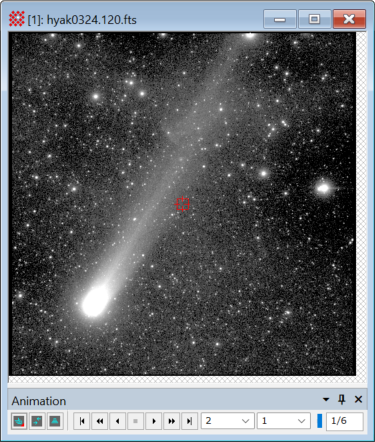|
Capture Cursor to TF
This command copies the bounding coordinates of the
Image Cursor into the default transfer function
parameters for future use when opening images. This allows a
specific image region to be used for computing the initial transfer
function when images are opened. This command opens the
Transfer
Function Properties dialog with the new region parameters. To
use them, you must save the parameter set set as a profile. This
sampling region will be used with the other transfer function
parameters going forward whenever the saved profile is the current
profile.
Example
The series of pictures below shows the effect of
displaying using the default sample region, then the result of
setting the sample region using the current command.
|
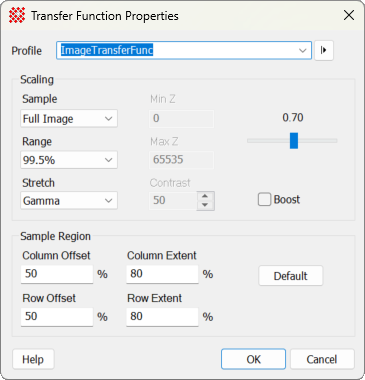
|
Transfer
Function Properties dialog showing the default sample
region.
|
|
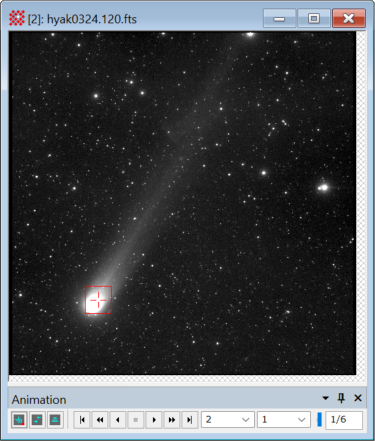
|
A comet image was opened using the default sample
region shown above. Then the
Image Cursor was positioned over the bright comet
nucleus and the Capture Cursor to TF command was used.
|
|
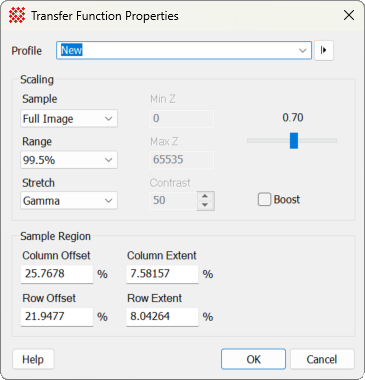
|
This shows the
Transfer
Function Properties dialog with new sample region inserted by
using the Capture Cursor to TF command with the small cursor
shown in the previous image. Note that the new region parameters
were saved with a new profile name.
|
|
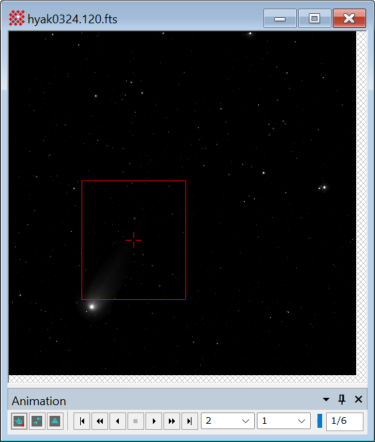
|
This shows the same comet image opened using the
sample region shown above. With the small sample size, the image is
scaled according to the bright nucleus, leaving the remainder of
the image nearly black. The
Image Cursor was then enlarged and positioned
over a large region of faint structure to the upper right of the
comet nucleus. Executing the Capture Cursor to TF command
then opens the Transfer Function Properties dialog with the sample
region shown below.
|
|
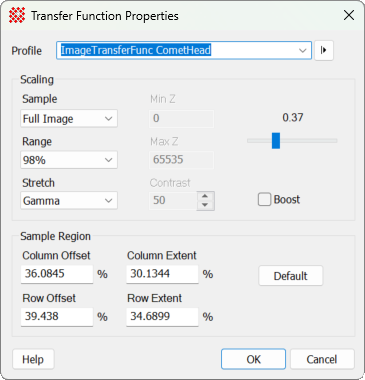
|
This shows the
Transfer
Function Properties dialog with new sample region inserted by
using the Capture Cursor to TF command with the larger
cursor shown in the previous image. Note that the new region
parameters were saved with a new profile name.
|
|
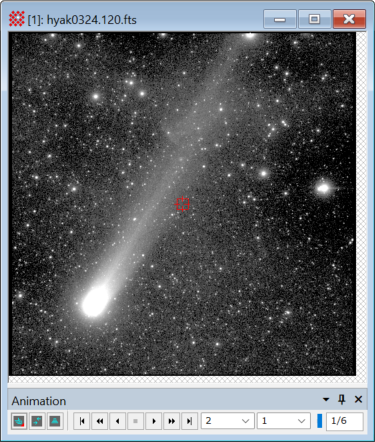
|
This shows the same comet image opened using the
larger sample region shown above which encloses a large region of
faint structure in the comet.
|
Related Topics
Transfer
Function Properties Dialog
Choosing Transfer Function Properties
Transfer Function Pane
Image Cursor
Mira Pro x64 8.71 User's Guide, Copyright Ⓒ 2024 Mirametrics, Inc.
All Rights Reserved.
|