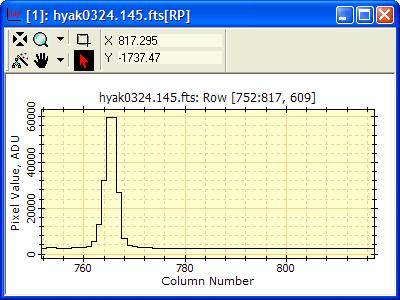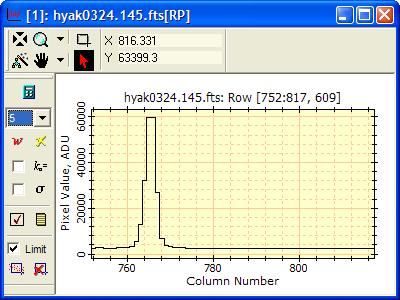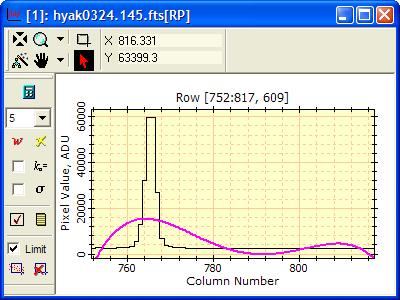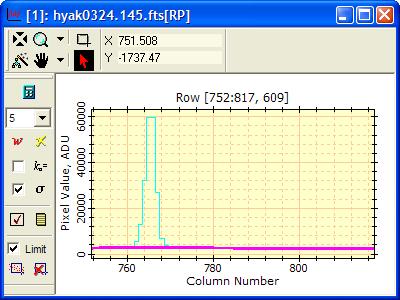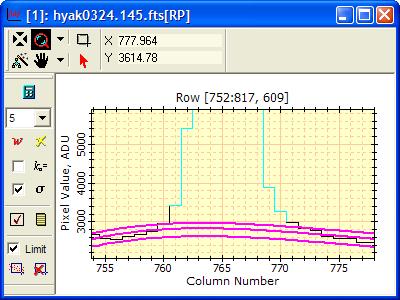|
|
Sigma Clipping the 1-D Fit The pictures below show the effect of using sigma clipping in the 1-D Fit Package to reject data points. The picture below shows a Row Plot from an image showing a flat background and a spike. We want to characterize the low-lying background data, but the tall peak will corrupt the fit. One way to exclude the spike from the fit is to use sigma clipping, which rejects the spike as "bad data".
The picture below shows the same data as above, but with the 1-D Fit Toolbar opened and configured for a 5-term fit and no sigma clipping.
The picture below shows the result of fitting 5 coefficients without enabling sigma clipping. The spike pulls the fit upward, causing extra ripples and making the fit useless for characterizing the data along the base.
For the fit shown below, the
The picture below shopws a highly magnified view of previous figure about the base of the peak. Notice how the fit tracks the point data near the base of the profile. The upper and lower sigma envelope is drawn in purple above and below the fit.
Related TopicsUsing Point Deletion in the 1-D Fit
Mira Pro x64 8.67 User's Guide, Copyright Ⓒ 2023 Mirametrics, Inc.
All Rights Reserved. |