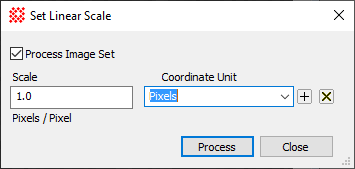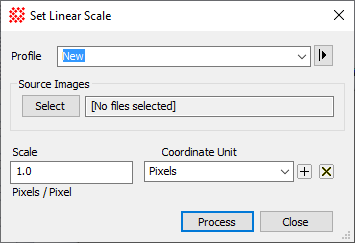|
|
Set Linear Scale The Set Linear Scale command attaches a linear coordinate system to the X and Y axes of the image. The scale is equally applied to both the X axis and Y axis. To set independent linear scales, use the Set Independent Linear Scales command. Keywords that define the calibration coefficients are inserted into the image header by this command. Also see the Calibrate Linear Scale command to interactively set a linear scale based on a mouse-drawn line.
This command applies a World Coordinate System ("WCS") calibration to the image or image set to replace any existing WCS. The new calibration may be reversed using Edit > Undo (Ctrl+Z) to restore the previous coordinate system. To permanently save the arcsecond calibration to the image file, save the image in the normal way. Related Topics
Mira Pro x64 8.67 User's Guide, Copyright Ⓒ 2023 Mirametrics, Inc.
All Rights Reserved. | ||||||||||