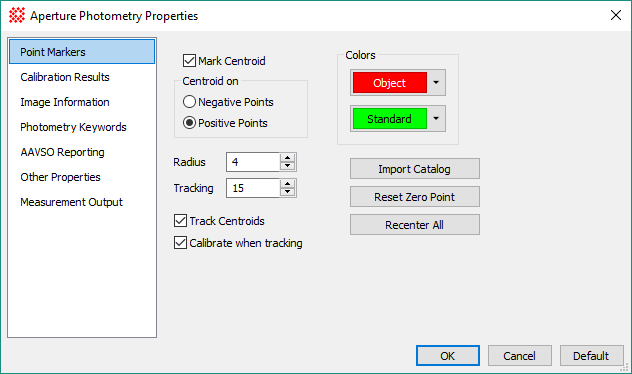|
|
Aperture Photometry Properties The Aperture Photometry Properties dialog is used to configure the aperture Photometry command. Specific Property pages organize similar commands or procedures.
Page Descriptions
When you are finished making changes, click [Apply] or [OK] to accept them. Buttons of the Properties Properties
Related Topics
Mira Pro x64 8.67 User's Guide, Copyright Ⓒ 2023 Mirametrics, Inc.
All Rights Reserved. |