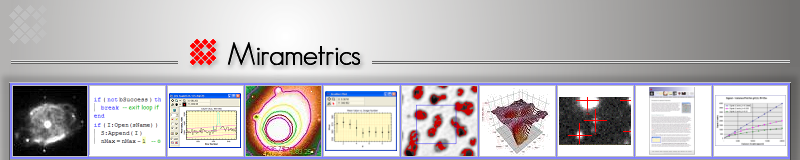The list below describes new and improved program features in Mira Pro x64 version 8.60. Note: Script language updates are described for Mira Pro x64 Script.
- Image Windows
- Plot Windows
- Grid Windows
- Measurement Panes
- Grid Controls
- Plot Bar: Enhanced the button commands for zooming, panning, plot scaling, drawing, and
opening plot series attributes. Also added new Plot Bar buttons for the
4 commands listed below.
- Statistics and Statistics Properties commands. These provide 17 statistical estimators and parameters for characterizing plot series data. Both commands are available from the Measure > Statistics pull-down menu and the Plot Bar.
- Plot Point Measurements package: Added for Plot Windows to the Measure > Lines pull-down menu and the Plot Bar.
- Plot Line Measurements package: Added for Plot Windows to the Measure > Points pull-down menu and the Plot Bar.
- Go to Source Image command: For Plot Windows generated from displayed images, this commands selects the source Image Window from the window stack and then displays the source image and pixel coordinates used to generate the plot. This command is available from the View > Go to Source Image pull-down menu and the Plot Bar.
- Plot Statistics docking pane: Shows plot statistics measurements for plot series in the Plot Window.
- Plot Window Mark Statistic command: Draws a selected statistic in the Plot Window.
- Import Photometry Catalog: Added support for world coordinates specified in (degrees, degrees) to the existing option for (hms, dms) and (column, row) pixel coordinates.
- Photometric Zero Point: added option to use the zero point from the image header rather than calculate it.
- Airmass: added option to use the airmass from the image header rather than calculate it.
- Points
- Lines
- Angles
- Regions
- Apphot
- Astrometry
- Star Removal
- Source Extraction
- Interactive Repair
- Distance and Angle
- Image Registration
- Line Profile
- Labels
- Contour Plot
- Interactive Contour Plot
- Plot Points (new package added)
- Plot Lines (new package added)
- Lines (images)
- Distance & Angle (images)
- Line Profile (images)
- Lines (plots)
- Default line is stepped line
- Open file tabs toward the left
- Open docking panes on hover
- Default max cell width
Script Execution Interface: Added enhancements to the script interface of several window types and controls:
Script Samples: Added numerous sample scripts to show the enhancements listed above. These are named "Execute.... .lua".
Grid Controls: Added several script and analysis commands to the pop-up menu of most grid controls.
Create Pixel Mask command: Added options to the existing command, including export to a text file.
Plot Windows: Added the following features:
Aperture Photometry package: Added several new options to the Apphot Properties > Other page:
Go To Coordinates command for Image Windows: Support for world coordinates specified in (degrees, degrees) was added to the existing options for (hms, dms) and (column, row) pixel coordinates.
Toolbars converted to Docking Panes: Converted 17 toolbars used for measurement and analysis packages to docking pane toolbars. The new docking panes can be opened, closed, tabified, and stacked. The following toolbars were converted:
Angle "snap" was added to the packages below. Snapping to integral angles is implemented by holding the SHIFT key while drawing the line. Image windows have a 45 degree snap increment and Plot Windows have a 90 degree snap increment. Snap is available for:
Shape Properties page: This new page was added to the Marker Properties dialog for Plot Point Measurements. Use it to select the style and size of the point markers drawn in Plot Windows.
General Properties dialog: New options were added to the default properties list: