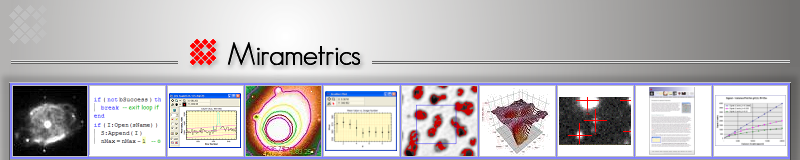This example describes a simple script created using Mira's Script module. A slightly more advanced script is given in Example 2.
First, let's consider the simplest script — one that prints the familiar "Hello World" in a window. Here is a complete script to do that:
Printf("Hello World")
Just click the Execute button in Mira and you immediately get the message printed in a Mira Text Editor Window (the window is created if it did not already exist). We could get fancy but this does the trick. Now let's consider a script that does something more interesting, something related to images.
A Simple Script to List Image Information
 In
this script we interactively collect image files the loop over all images
and list some information from the image header. This involves mainly just a
short loop to get the values from each opened image. Most of the script
shown at left includes comments as green text.
In
this script we interactively collect image files the loop over all images
and list some information from the image header. This involves mainly just a
short loop to get the values from each opened image. Most of the script
shown at left includes comments as green text.
The image at left shows the source script for the LoadImages() function [ larger view ] in the Mira Script Editor. This function is used to interactively open 1 to n images from files. We will not describe the function but note that the picture shows the appearance of a typical script containing values, keywords, comments, and other elements. The Mira Script Editor is a full syntax-highlighting editor for Lua scripts. Since Lua scripts are plain text files, syntax highlighting is a necessity. By default, green text is used for comments in the script. Similarly, blue indicates language syntax, such as while or if. The colors, fonts, and other attributes are user-configurable.
The LoadImages() function is not part of the distributed scripting module, but it is included in source code format. It must be presented to the script using the Include() command. To use it in the script, you just invoke it, like this:
S = LoadImages(n)
The argument n sets the maximum number of images to load. This is optional; if omitted, one image is loaded. The LoadImages() function creates an instance of the CImageSet class, S and returns it to the caller. The calling script learns the type of object S (and thus how to use S) by determining the type of object returned by LoadImages(). Subsequently using the class object S, the script can then access all of the images.
The script below shows how LoadImages() is used to collect images, then a loop is used to list information for each one in turn. This script also opens a Mira Text Editor window, T to show the results., The loop lists a 50 character file name and the width and height for each mage.
S = LoadImages() -- loops over images until done
T = CTextView:new("Image Info")
for i=1,S:Count() do
I = S:GetImage(i)
w=I:Cols() ; h=I:Rows() ; s=I:Path(50)
T:Printf("%s [%d,%d]\r\n", s, w, h )
end
In this script, we used an "invisible" definition of a very important object named I. Where is I defined? The answer is that it is implicitly defined as the type of thing returned by S:GetImage(); Lua will understand that I is an object of type CImage. The CImage class provides a large number of methods for working with images, including methods that access the image information we want to list.
In these few lines of script code, we interactively loaded any number of images, gathered some information about them, created a Mira Text Editor window, and listed the image information using C-language style text formatting.