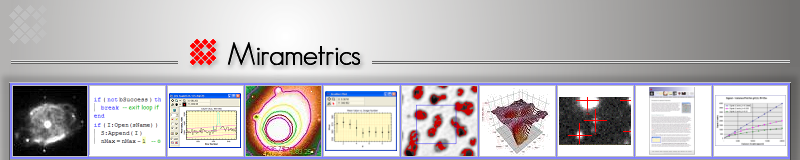Our Mira AL software just received a major upgrade. Since 2005, Mira AL has been a staple of astronomy educators, students, and amateur astronomers doing real science on a tight budget. It provided a critical core of sophisticated tools providing the basics for extracting scientific results from digital images to produce publishable results. Now, Mira AL x64 replaces 32-bit Mira AL by creating a powerful new 64-bit application that borrows many features from our Mira Pro and flagship Mira Pro x64 platforms. As a single installation, site license, or included with Mira Pro x64 in an Educator Bundle, Mira AL x64 provides unmatched capability anywhere near its price point.
Application areas: Science education, public outreach, amateur astronomy.
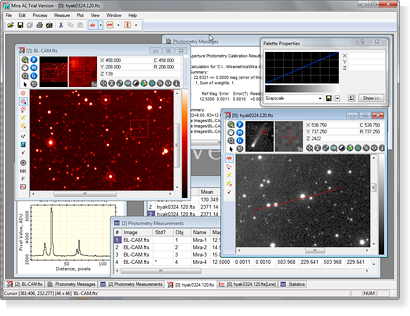
Mira AL x64 showing images, enhancement, photometry, plotting, and
measurements
Mira AL is designed for amateur astronomers, educators, and students who want to visualize and measure scientific data but have only simple or occasional needs for image calibration and data reduction. To add tools for image calibration, processing, enhancement, and customized scripting, see Mira Pro x64.
If you are an astronomy or science educator considering options for teaching astronomy, look no further.
Mira AL employs scientifically accurate methods and innovative GUI techniques that allow users to measure and visualize data in ways that cannot be done using software derived from graphics arts, photo viewing, or camera controlling applications. Despite its modest price, Mira AL truly is "industrial strength" scientific software, and it is remarkably easy to learn and use. Mira AL x64 embodies what we've learned during 30 years in the business and was developed with input and review by science educators and EPO professionals.
Mira AL x64 includes many of the highly acclaimed measurement and visualization tools in our heavy-duty astronomical research software Mira Pro x64. But Mira AL x64 is by no means light on capability! While Mira AL x64 provides tools for bias, dark, flat, and cosmetic correction of CCD images, we did not complicate it with the more more complex tools in Mira Pro and Mira Pro x64. The result is software that can be used to advantage at the middle school level yet offers advanced capabilities that satisfy the needs of introductory college education.
One year of maintenance is included; after one year, discounted annual maintenance is available to provide tech support and keep your software current.
Key Features
- Display, plot, animate, blink, and visually enhance images in grayscale, color, and pseudo-color.
- Measure high-precision coordinates, distance, angle, brightness, and statistics, using both pixel units and world coordinates.
- Detect fainter objects and increase the statistical significance of measurements using image combining and normalization techniques.
- Correct alignment and distortion of image stacks using Mira's exclusive high-precision registration package or its 1-click alignment on point sources or extended objects.
- Perform image luminance calibrations: create and apply bias, dark, and flat field frames, and correct bad pixels and extended regions.
- Perform image math and filtering, combine and normalize image sets.
- Use FITS, TIFF, JPEG, BMP, and other images of any dimensions, with integer pixels of 8, 16, and 32 bits, real values of 32 and 64 bits, plus 24 and 48 bit color. Display demagnification down to 1/1024 is provided for showing the entirely of extremely large images.
- Record your work using a text editor for messages and notes, and screen capture to copy and save windows or regions of the Mira screen. Graph tabulated measurements using or open them in Microsoft Excel for further analysis.
New Features in 64-bit Mira AL x64
These new features for 64-bit Mira AL x64 are also available in Mira Pro and Mira Pro x64:
- Improved and enhanced Express Calibration tool, a powerful yet simplified version of that provided in Mira Pro x64.
- New chart package for creating presentation graphics (in addition to the standard Plotting package).
- New commands to create, edit, and apply pixel masks to repair bad pixels.
- New commands to create, edit, and and apply blemish masks to repair small regions as well as partial or full bad columns, rows, and isolated pixels.
- New command to modify keywords (add, change value, and rename) in image headers.
- Command for rotational gradient filter for enhancing images of extended sources such as comets.
- Command for Custom Filter kernel of any dimension, in addition to existing command for simple 3x3 kernel.
- New command to set independent linear axis scales, used for data such as radio astronomy maps, etc.
- New command to assign unit names to the image axes, such as km, mm, or any other.
- New command for plotting histograms.
- New command for plotting a radial profile, including accurate calculation of the FHWM for point sources.
- New command for specifying the type of region statistics to be measured (useful, for example, to compare alpha-clipped mean and standard deviation with those using the ordinary mean, median, or other estimators).
- New single-keystroke commands work with the image cursor to make measurements and plots (shortcuts).
- New commands for changing the displayed X and Y axis coordinate precision for live readout.
Software Applications
- Mira AL x64 makes it easy to make research quality photometric measurements of any number of stars with any number of standards on any number of images. Doing ensemble photometry, plotting light curves, and reporting results are a snap!
- Use Mira AL x64 for Variable star discovery & monitoring, exoplanet search, milli-mag level photometry, supernova patrol, minor planet rotation studies.
- Use Mira AL x64 to data mine archival science images available on the Web. Do hands-on analysis of terabytes of multi-wavelength data from ground and space-based instruments, as well as your own CCD images.
- Ideal for K-12 and college astronomy education.
Mira AL Reviewed by Sky & Telescope Magazine.
Mira AL (legacy 32-bit version) was the subject of a 2 page product review in the December 2006 issue of Sky & Telescope magazine (see https://www.skypub.com). From the magazine's Table of Contents:
S&T Test Report: Mira AL: Powerful Introduction to Image Processing and Analysis.
"With its attractive price and impressive capabilities, this software is an ideal gateway to professional-quality imaging. By Joe Heafner"
Who benefits from Mira AL?
- Science students and educators, middle school through college.
- Amateur astronomers, especially those collaborating with professionals or working with AAVSO, Exoplanet Search, ALPO, and similar organizations.
- Students in distance learning and on-line degree programs.
- Scientists and EPO professionals doing outreach.
Related Products:
- Mira Pro (64-bit, advanced features, no scripting)
- Mira Pro x64 (64-bit, advanced features, scripting)
- Educator Bundles: Mira AL x64 Site License plus 1-copy of Mira Pro x64 or 64-bit Mira Pro for teaching, curriculum development, and high-level research needs.
- K-12 Classroom Licenses: Outfit a K-12 computer lab with Mira AL x64 -- see the K-12 section of the Mirametrics store.
More Information
- Purchase
- Mira AL x64 User's Guide
- Feature Comparison
- Feature List
- Photometry Example
- Image Registration
Requirements
- 64-bit Windows x64 Operating System (64-bit) in version 10, 8, 7, or a 100% compatible Windows environment on Linux or Mac.
- Hard Drive Space: 120 MB, including sample images and scripts.
- 16 GB RAM.
Acknowledgements:
Mira AL x64 was developed with advice from affiliates of the Hands On Universe (HOU) project of the Lawrence Hall of Science, University of California at Berkeley. and the Conceptual Astronomy and Physics Education Research (CAPER) project of the Department of Astronomy at the University of Arizona. Neither organization or its affiliates has any affiliation with Mirametrics, Inc.