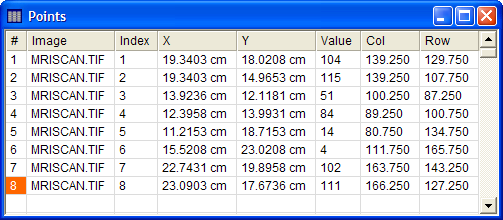
Report Windows
Mira lists the results of measurements in a Report Window. The Mira Report Window is a template that is configured each type of measurement to work with its particular type of data. There are Report Windows for measuring angles, points, distances, region statistics, and other quantities. A typical Report window is shown below.
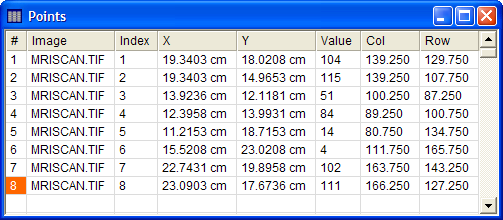
The various Report windows provide common functionality for work with the table data. You can edit, sort, rearrange, and save the contents of the table. For Report Windows, the menu and the Report Context Menu contain commands for manipulating the tabular data. These are described in Working with Report Windows and Exporting Report Data. You can also use the Scatter Plot command to graph the data from two selected columns of the report.
Accelerators in the table below execute commands when a Report Window has focus.
Report Window Accelerators
|
Ctrl+A |
Opens the Report Preferences ("Attributes") dialog. |
|
Ctrl+C |
Executes the Copy command, which copies the selected cells to the Windows clipboard. |
|
Ctrl+N |
Executes the New command, which displays the New Document dialog. |
|
Ctrl+O |
Executes the File > Open command, which displays the Open dialog. |
|
Ctrl+P |
Prints the Report Window. |
|
Ctrl+R |
Opens the Mira Preferences dialog. Here you can set global preferences for working with images and plots, as well as other aspects of the user interface. |
|
|
|
Measuring Images, Working with Report Windows, Exporting Report Data, Report Preferences, Report Window menu, Report Context Menu