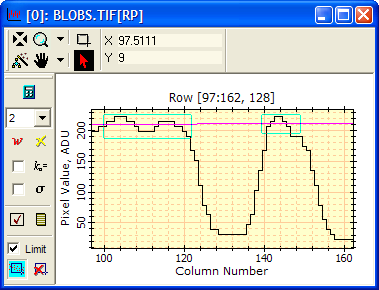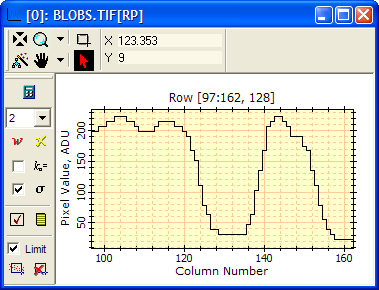
Using Point Selection Regions (1-D Fit Package)
This example shows the effect of using regions to specify the points to be fit in the 1-D Fit package. The pictures below compare the result of fitting all points and fitting only selected points.
Plot window with 1-D Fit Toolbar, no fit yet performed.
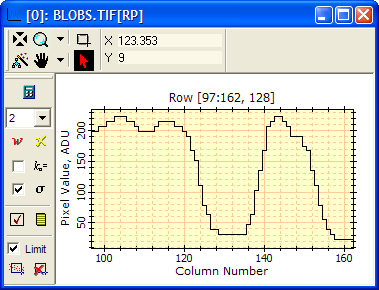
A fit of 2 terms (a line) has been performed. Since no regions exist, all points are fit.
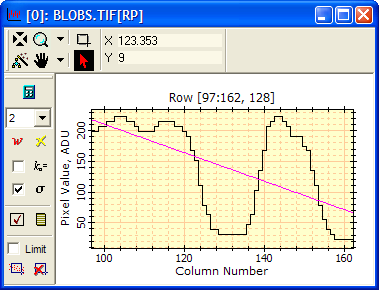
Region Marking mode has been enabled using
the ![]() button, then 2 regions
were marked. The
button, then 2 regions
were marked. The ![]() button was clicked
to calculate a new fit using only the points inside the 2 rectangle
regions.
button was clicked
to calculate a new fit using only the points inside the 2 rectangle
regions.