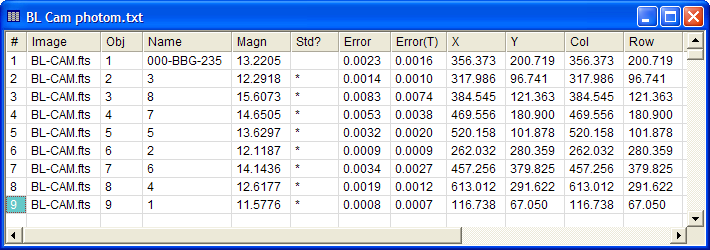
Photometry Measurements Report
Astronomy Module
The Aperture Photometry package measures the magnitudes of one or more objects in one or more images. The results are listed in the Photometry Measurements window described below.
Each magnitude measurement appears in a Photometry Measurements window like that shown below. This window has a large amount of built-in functionality of Mira Report Windows which allow you to reorganize the table and save your results.
Object coordinates may be copied and pasted from one image to another or from one window to another using the Copy Markers and Paste Markers commands. You can also import coordinates from a text file using the Import Photometry Catalog command.
An existing marker may be moved around the image to measure other objects without adding new positions. Simply change to move mode and drag the aperture to a new position. Each time you release the mouse to drop the aperture, it will (optionally) centroid on the new position and report it magnitude in the table.
Marker parameters may be interactively adjusted using the Aperture Tool. You can adjust the shape between circular and elongated, and set the sizes and orientation of the apertures.
Measurements are tabulated in the Photometry Measurements window as shown below. This is a Report Window with built-in functionality for sorting, rearranging, copying, and saving to a file.
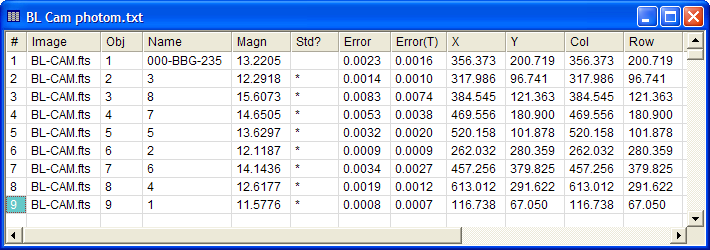
Measurements for all objects in all images and all Image Windows go into a single Report window. If you want to clear the Report window of prior measurements, make sure the window has focus, then click View > Clear in the Image window's pull-down menu.
The figure above shows only 12 of the 22 columns in the report; the others may be viewed by scrolling the window, enlarging it, or rearranging the column positions as described in Working with Report Windows. All measurements in the photometry table are defined in Photometric Measurement Definitions.
Photometric Measurement Definitions, Photometric Error Definitions, Report Windows, Aperture Photometry, Image Set, Plot Light Curve, Scatter Plot, Preparing an AAVSO Report