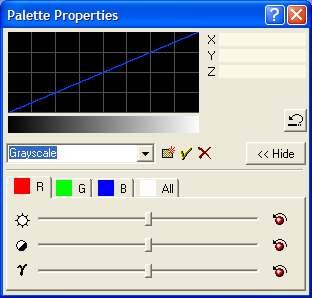
Palette Properties Dialog
The Palette Properties dialog is used to view and change the properties of image palette used by the active Image Window. The palette can be changed for that window or the changes can be made permanent. You can also create new palettes and delete those you no longer need.
Open the Palette Properties dialog from the View > Palette menu, or use one of these methods.
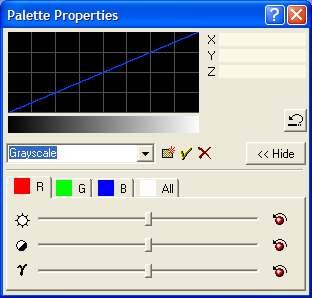
Both the image palette and the transfer function combine to display the image as you see it. The transfer function converts the image luminance to 256 discrete levels and the palette assigns colors to those levels. Therefore, if palette adjustments do not suffice to change the image appearance in the desired way, try using the Transfer Function Properties dialog to make more fundamental changes to the way the image is displayed. Then fine tune the result using the controls in the Palette Properties dialog or by using interactive palette stretching.
To Reset the
palette after making adjustments, use the ![]() . This button removes all changes made in all
channels using the trackbars or the palette stretching method.
. This button removes all changes made in all
channels using the trackbars or the palette stretching method.
Image Palettes, Adjusting the Palette, The Palette Graph, Transfer Functions