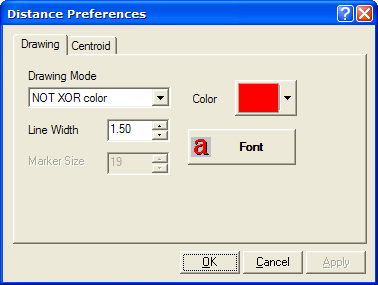
Marking Preferences
The Marking Preferences dialog is a generic preferences dialog used by Mira commands that mark a line or other shape on an image. Each instance of the dialog uses the name of the parent procedure. For example, the dialog below is opened from the Line Profile toolbar. This same dialog opened from other marking procedures will have a different window title.
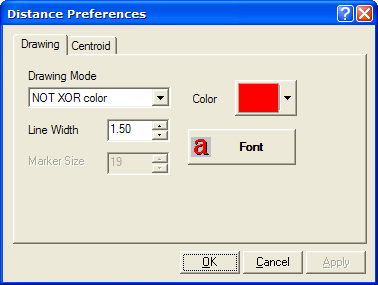
Set the preferences on various pages as desired, then accept the changes by clicking [Apply] or [OK].