To open the Drawing Preferences page,
click the ![]() button on a Window Toolbar and
select the Drawing tab.
button on a Window Toolbar and
select the Drawing tab.
Drawing Preferences
The Drawing Preferences page configures the way markers are drawn on images. This page is part of the Marking Preferences dialog which is used by various drawing commands. This is a generic dialog. The title and set of enabled controls that appear on the page depend upon the parent procedure.
To open the Drawing Preferences page,
click the ![]() button on a Window Toolbar and
select the Drawing tab.
button on a Window Toolbar and
select the Drawing tab.
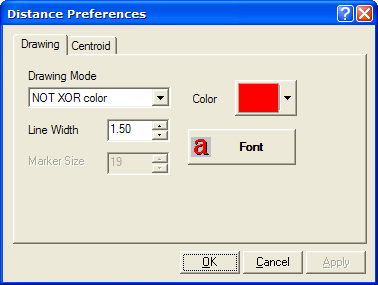
|
Drawing Mode |
Controls how the drawn shape interacts with the image behind it. The various XOR options can be particularly useful. Understanding these options requires advanced understanding of raster graphics, but all possible drawing options are provided so that one can be found that makes the shape visible against the image. |
|
Line Width |
For tools that draw a line shape, this field specifies the thickness of the line used for drawing the shape. |
|
Marker Size |
For some tools, the shape is a marker rather than a line. In such cases, this option specifies the marker size in screen pixels. |
|
Color |
Allows selection of a color for drawing the marker. You can choose from 40 standard colors or create a custom color. |
|
Font |
Configures the font size, color, thickness, and other properties used for drawing a label for the marker. |
Marking Preferences Dialog, Centroid Preferences, Window Toolbars