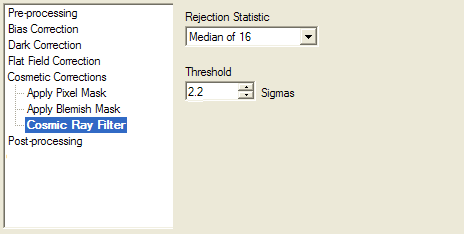
Apply Cosmic Ray Filter
The Apply Cosmic Ray Filter method is used by the Calibrate Images command to identify and remove cosmic ray hits from an image. This filter uses a contrast detection algorithm which evaluates each pixel as a potential cosmic ray by comparison with its neighboring values. If the pixel exceeds some threshold of difference from its neighbors, then it is replaced with a value typical of its neighbors.
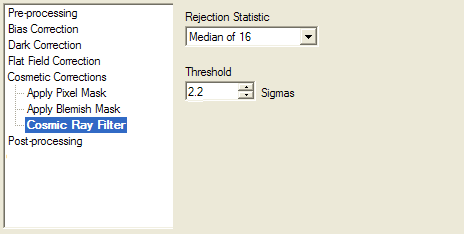
To process the image or a region of interest, each pixel is examined in turn. The standard deviation is computed from nearby pixels using the selected Rejection Statistic. The rejection criterion is set to be Threshold times the standard deviation. In the example shown above, each pixel is compared with a threshold value of 2.2 sigmas above the standard deviation in a local neighborhood of 16 surrounding pixels. If the pixel exceeds the threshold, it is replaced by the average value of its surroundings.
Blemish Mask Editor, Clean Image Set command, Image Calibration, Methods tab, Repairing Artifacts and Cosmetic Defects