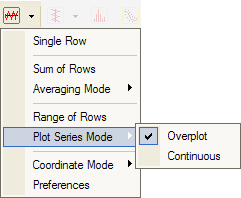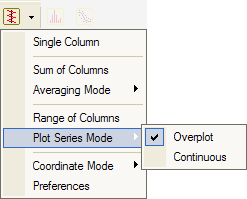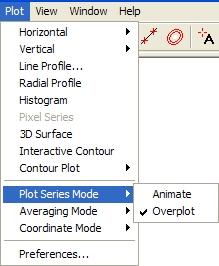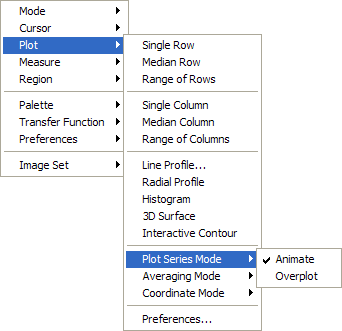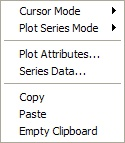Changing the Plot Series Mode
Multiple plot Series can be displayed
simultaneously, as an Overplot on the same set of plot axes,
or as a series of plots that can be viewed separately using the
Plot Animation Bar. The Continuous mode shows the plots
separately, animated, or by single stepping through the set.
Plot Series Modes
|
Overplot
|
Draws all plot series simultaneously, graphed on
the same set of axes.
|
|
Continuous
|
Draws one series at a time and allows continuous
animation, forward or backward, through the series. Animation can
start at any point in the sequence.
|
Changing the Mode before the Plot is Created
The mode selection is made using the Plot Series
Mode submenu. This can be done from a number of places in
Mira:
-
Method 1: Click the drop arrow next to the
Row Profile or
Column Profile button on the main toolbar,
then open the Plot Series Mode submenu.
-
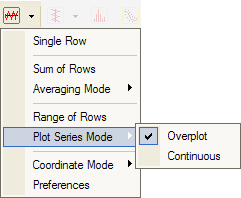
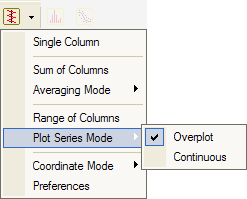
-
Method 2: From the Plot Menu when an
Image Window is
active, the setting applies to new plots from the active window.
Click Plot > Plot Series Mode > Overplot as shown
below:
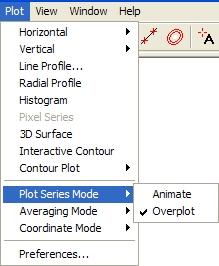
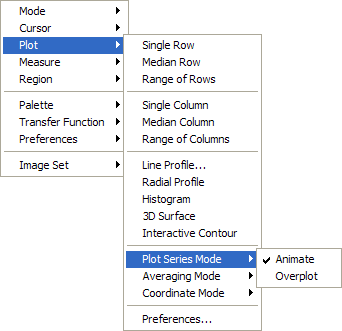
Changing the Mode After the Plot is Created
After the plot has been created, you can change the
Plot Series Mode from the Plot Context Menu (see Plot
Windows). If the window contains multiple plot series, the
Plot Series Mode option is enabled. Click on the desired
mode.
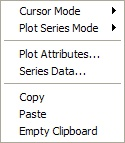
Related Topics
Plot Windows
Plot Animation Bar
Mira Pro x64 8.72 User's Guide, Copyright Ⓒ 2024 Mirametrics, Inc.
All Rights Reserved.