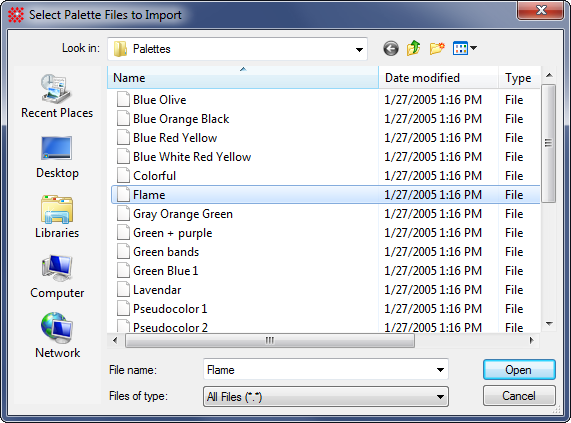
Import Palette
The Import Palette command moves one or more palettes from a file saved in a folder to the Palette Properties dialog where they can be used with images. Only palettes listed in the selection drop box in the Palette Properties dialog can be applied to an image.
This command opens using the View > Palette > Import Palette menu command when an Image Window is top-most.
When you execute this command, a standard File Open dialog is opened which you use to select one or more palette files. After installation, Mira has a wide selection of palettes in the<Documents>Mira Pro/Palettes folder. The dialog below shows the "Flame" palette selected for importing.
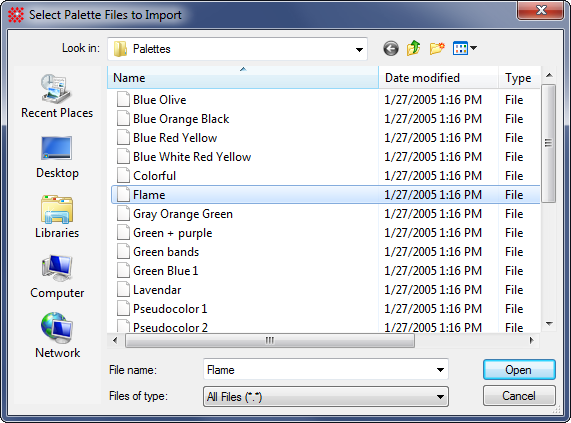
After selecting one or more palettes, click [Open] to import them into Mira. After importing, the palette is listed among other palettes in the selection drop box of the Palette Properties dialog.
Palette Properties, Export Palette, Image Palettes, Palette Pane