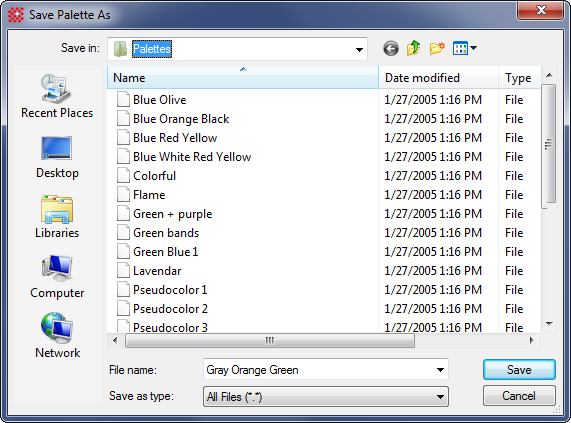
Export Palette
The Export Palette command moves a palette from Mira to a file. This file may be located anywhere in the file system but is is recommended to use the pre-installed Palettes folder (see Mira's Special Folders).
This command opens using the View > Palette > Export Palette menu command when an Image Window is top-most.
The palette to be exported is always the current palette used by the top-most image in the top-most Image Window. When you execute this command, a standard File Save dialog opens for you to select the destination file name and folder. In the example below, a palette named "Gray Orange Green" is to be saved but you can choose any file name you wish.
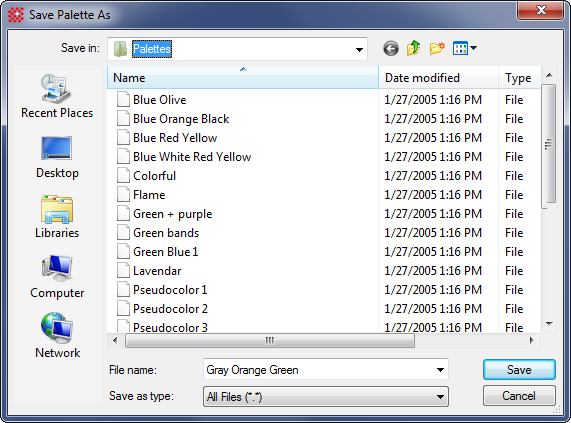
Palette Properties, Import Palettes, Image Palette, Palette Pane