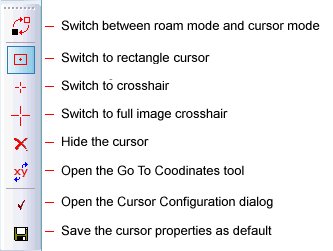
Image Cursor Toolbar
The Image Cursor Toolbar provides quick access to controls for changing the Image Cursor. The commands work with the image cursor in the top-most Image Window. Many of the commands in this toolbar are duplicated in other resources, including the Image Cursor Properties window and the right-click command for the Cursor Mode button on the Image Bar. To adjust the image cursor, use whichever resource that is convenient. ThisSave button sets the current cursor properties as the default properties for future Image Windows.
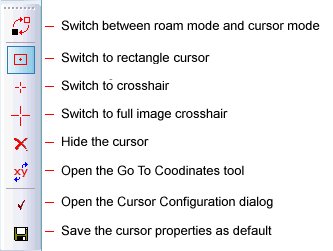
The Switch button at the top/left of the toolbar duplicates the Ctrl+A command to switch between Cursor Mode and Roam Mode. Cursor Mode allows the cursor to be interactively moved and resized. Roam mode disables these changes.
The Go To Coordinates button opens the Go To Coordinates dialog where you can load the cursor coordinates and send the cursor to coordinates in the current image window or a different image window.
The Configuration button (checkmark) opens the Local version of the Image Cursor Properties dialog for setting many of the image cursor properties in the current Image Window.
The Save button saves the current (local) image cursor properties as default image cursor properties for use by new image windows.
Image Cursor, Image Cursor Properties, Image Bar, Image Window