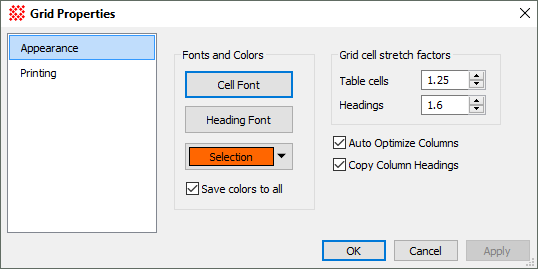
Grid Properties
The Grid Properties dialog sets properties for the Grid Control inside a Report Window or Measurement Pane.
To open the Grid Properties dialog,
For a Grid Control in either a Measurement Pane or Report Window, right-click on the grid and select Grid Properties.
For Report Window only, bring the window to the top of the stack and use the View > Grid Properties menu command.
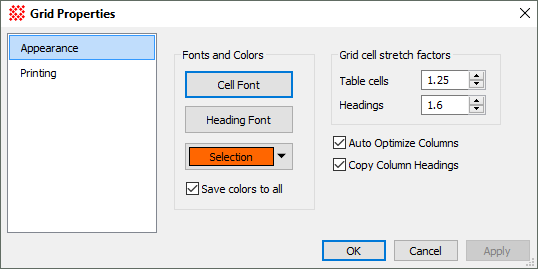
The Appearance page configures the appearance of the grid.
The Printing page sets options for printing grid data.
Set the Properties as desired, then accept the changes by doing the following:
To change only the current Grid Control, click[Apply] or [OK].
To save the changes as default values for all future Grid Controls, click[Default].
When you are finished, close the dialog.
Grid Controls, Report Windows, Measurement Panes, Grid Command Menu, Measuring Images