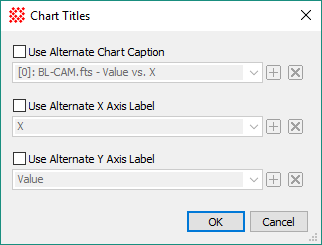
Chart Titles
The Chart Titles dialog is used to change the titles used for the top caption as well as the horizontal and vertical axis names after the chart is created.
The Chart Titles dialog opens from the Chart Properties Pane.
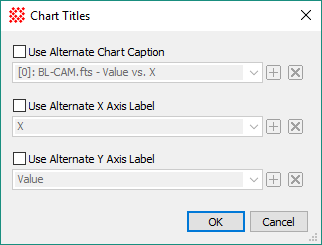
|
Properties of the Chart Titles dialog |
|
|
|
Check this box to display the test in the drop box as the new chart caption. |
|
|
Check this box to display the test in the drop box as the new X Axis label. |
|
|
Check this box to display the test in the drop box as the new Y Axis label. |
Chart Windows, Chart Command Menu, Chart Properties Pane, Create Chart from Table Data