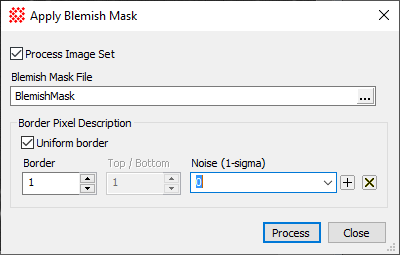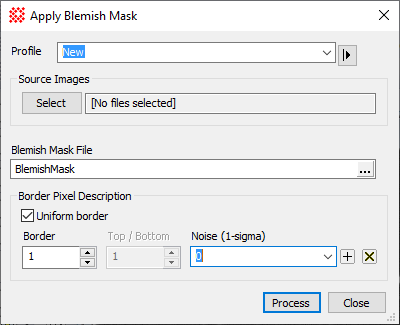Apply Blemish Mask
The Apply Blemish Mask command corrects
extended artefacts in an image by obtaining their descriptions from
a blemish mask file. A blemish may be a point, column, row, or
rectangular region. The blemish mask would have been created using
the Edit Blemish
Mask command..
-
The Apply Blemish Mask command opens from
the Image Window > Process >
Calibration menu and  button
on the Main Toolbar. The "immediate"
form, shown first, opens when an image or image set is displayed in
the top-most window. The general form can be used to select source
images from folders, windows, or by matching templates.
button
on the Main Toolbar. The "immediate"
form, shown first, opens when an image or image set is displayed in
the top-most window. The general form can be used to select source
images from folders, windows, or by matching templates.
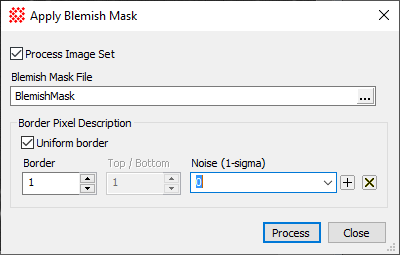
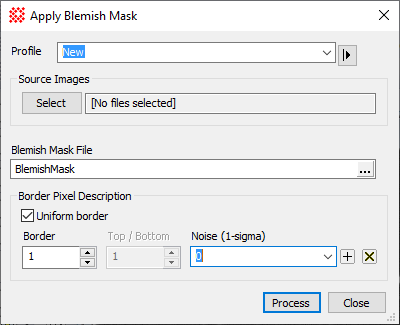
|
Apply Blemish Mask Properties
|
|
Profile [|>]
|
Selects the parameter profile for this command and
allows you to save or work with existing presets.
|
|
[Select]
|
Opens the Select Source Images dialog to choose images
from an image window, folder, files, pattern, or a file list.
|
|
Blemish Mask File
|
Enter a name for the blemish mask file or click
[...] to browse for it.
|
|
Border Pixels
|
|
|
Uniform border
|
Check this box to make the horizontal and vertical
borders equal in length. this specifies the size, in image pixels,
of the border region where good pixels are presumed to exist
surrounding the blemish .
|
|
Left / Right
|
Specifies the left and right width of the
surrounding region of :"good" pixels.
|
|
Top / Bottom
|
Specifies the top and bottom height of the
surrounding region of :"good" pixels.
|
|
Noise (1-sigma)
|
Specify the noise sigma for use by a Gaussian
intensity filter which replaces the pixels values with a value and
random noise.
|
About Blemishes
Each blemish is repaired by combining the values of
neighborhood pixels. The size of the repair region around each
blemish is defined by the Border Pixels Properties. Pixels
within this region are combined with random noise to repair the
blemish. The Noise value is the 1-sigma background noise of
the image. You can estimate this from the Statistics within
a region of clean, uniform brightness. The quality of the repair is
not critically sensitive to getting the noise value exactly right,
and a value probably within 50% of being correct is usually
sufficient for a good repair.
Related Topics
Repairing Artefacts and Cosmetic Defects, Edit Blemish Mask,
Clean Image Set,
Express
Image Calibration, Cosmetic Correction Properties
![]() button
on the Main Toolbar. The "immediate"
form, shown first, opens when an image or image set is displayed in
the top-most window. The general form can be used to select source
images from folders, windows, or by matching templates.
button
on the Main Toolbar. The "immediate"
form, shown first, opens when an image or image set is displayed in
the top-most window. The general form can be used to select source
images from folders, windows, or by matching templates.