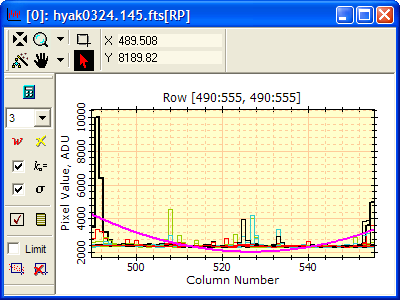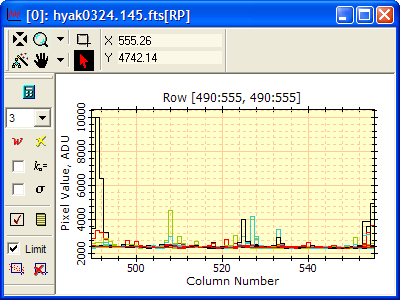
Using Series Selection (1-D Fit Package)
The 1-D Fit Package fits whatever is visible in a Plot Window. When multiple plot series are displayed, you can control which series are fit by using the Plot Series Attributes dialog to enable or disable series, and thus control which ones are fit. This topic shows how specific series are selected for fitting.
This shows the original plot containing several plot series. They are drawn in different colors but this can be changed using settings in the Plot Preferences page or the Plot Series Attributes dialog. The peak at left occurs only in Series 1.
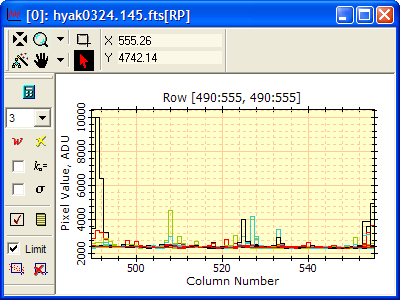
Click ![]() to fit all visible
plot series. The fit (thick purple curve) passes through the
baseline data rather than the peak because the peak exists only in
Series 1. We want to fit only the data in Series 1.
to fit all visible
plot series. The fit (thick purple curve) passes through the
baseline data rather than the peak because the peak exists only in
Series 1. We want to fit only the data in Series 1.
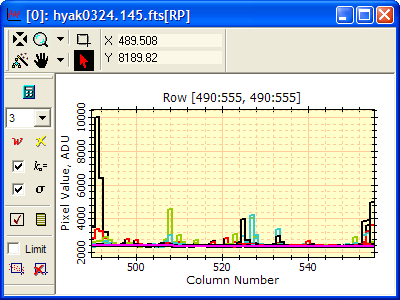
Right click on the plot to open the Plot Context Menu as shown below. Select Series Attributes...
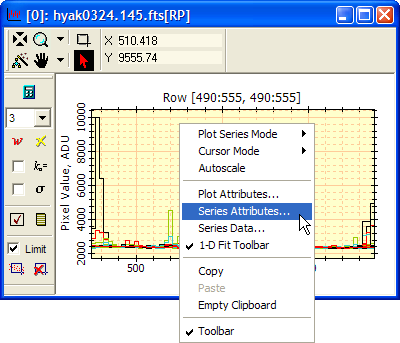
Use the method described in Changing Plot Series Attributes to de-select all plot series except for the one (or more) that you want to fit. In this example, we want to fit Series 1. In the Use column, click on the checkbox in the Use column for Series 2; this disables Series 2. Now, mouse down on the call containing the checkbox for Series 2 and drag to the bottom of the table to highlight all remaining cells in the Use column. Be sure that only the Use column is selected. Release the mouse button to un-check all the series except for Series 1. Click [OK] to dismiss the dialog.
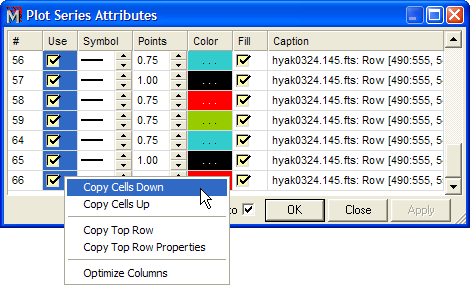
With only Series 1 displayed, fit the data as desired. In this case, without sigma clipping enabled, Series 1 pulls the 3-term fit high. We do not use sigma clipping simply to make it obvious that the fit is actually using only the data in Series 1.
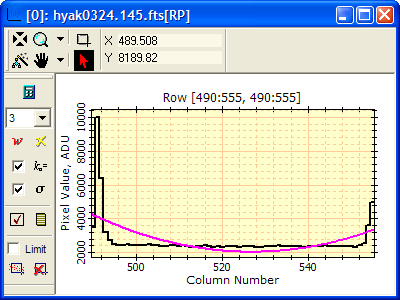
Now open the Plot Series Attributes dialog and reverse the previous process to enable all series. In the Use column, mouse down on the cell containing the checkbox for Series 1. Drag to the bottom of the column and right click to open the menu and select Copy Cells Down. Click [OK] to close the dialog and all the series will appear along with the fit which was made only to series 1.