![]() Point
Measurements
Point
Measurements
The Point Measurement tool measures coordinates and the point luminance at different coordinates in an image. The point location is reported in both pixel coordinates and world coordinates (if the image has a world coordinate calibration).
To activate the Point Measurement tool,
click ![]() on the Main Toolbar or click
Points in the Measure menu.
on the Main Toolbar or click
Points in the Measure menu.
View a Procedure.
The screen capture below shows point luminance samples marked on an image. The result is reported in the Report window, as shown further below.
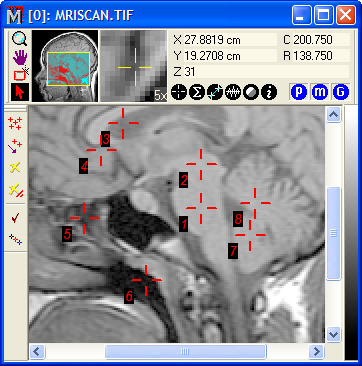
Measurements are tabulated in the Points window as shown below. This is a Report Window with built-in functionality for sorting, rearranging, copying, saving, and other actions. Multiple images may be measured as an image set or by opening the Point Measurement Toolbar in multiple image windows. All measurements are reported in the same Points window.
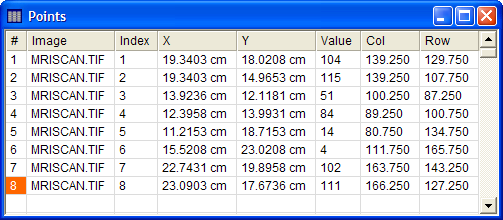
Measurements for all objects in all images and all Image Windows go into a single Report window. If you want to clear the Report window of prior measurements, make sure the window has focus, then click the View > Clear command.
The items in the Lines report are described in the table below.
|
# |
The sequence number of the point measurement. |
|
Image |
The name of the image that was measured |
|
Index |
The marker index for the particular image. |
|
X |
The World (or pixel) X coordinate at the marked point. If the image has no WCS calibration, this is the column coordinate. |
|
Y |
The World (or pixel) Y coordinate at the marked point. If the image has no WCS calibration, this is the row coordinate. |
|
Value |
The luminance measured at the marked coordinate. |
|
Col |
The column coordinate of the marked point. |
|
Row |
The row coordinate of the marked point. |
World Coordinate System, Measuring Images, Report Windows, Marking Preferences