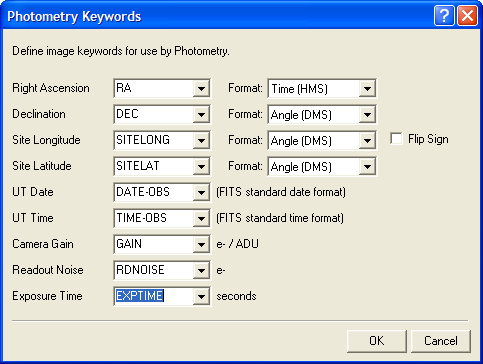
Photometry Keywords
Astronomy Module Specific
The Photometry keywords command is used to set keyword names used by the photometry tools to load parameters from the image headers. This command uses the dialog shown below. If these keywords are not present in the image headers, some of them that do not change can be set in the images using the Change Headers method in the Image Calibration command.
Execute this command from the [Keywords...] button on the Other Photometry Preferences dialog.
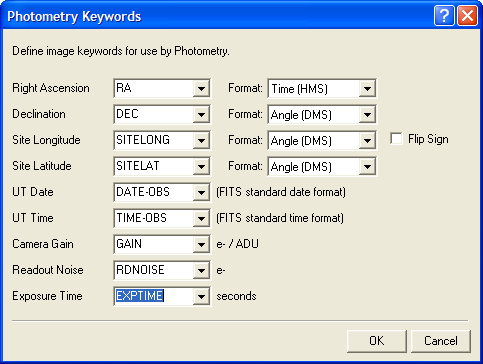
This dialog is used to set the FITS style header keywords and specify the format that certain keywords will use in your images. For some of these keywords, the format may be either an angle string or a value in decimal degrees.
The first 6 keywords are used for computing the airmass of the observation. If the airmass cannot be calculated, or if bad keyword values cause the value to be impossible, then the result is reported as 0.0 in the photometric measurements report. The airmass measurement is described in Photometry Measurement Definitions.
The last 3 keywords are used for computing the photometric errors and zero point value.
|
Photometry Keywords |
|
|
Right Ascension |
The right ascension coordinate in units of either decimal degrees or HMS. You must select the coordinate format from the adjacent listbox. Decimal degrees is the standard FITS representation for angles. |
|
Declination |
The declination coordinate in units of either decimal degrees or DMS. You must select the coordinate format from the adjacent listbox. Decimal degrees is the standard FITS representation for angles. |
|
Site Longitude |
The longitude of the observing site in units of either decimal degrees or DMS. You must select the coordinate format from the adjacent listbox. |
|
Flip Sign |
This option flips the sign of the longitude specified in the image header. Mira expects longitude to be positive when measured west of Greenwich, England (as in the Americas). Check this box if the longitude in the image header is specified as negative west of Greenwich or vice versa. |
|
Site Latitude |
The latitude of the observing site in units of either decimal degrees or DMS. You must select the coordinate format from the adjacent listbox. |
|
UT Date |
The UT date of observation. Usually this quantity uses the DATE-OBS keyword. |
|
UT Time |
The UT time of observation. Usually this quantity uses the DATE-OBS keyword but you can also specify another keyword such as TIME-OBS. |
|
Camera Gain |
The camera gain value in units of electrons per ADU (or Digital Number, DN). Usually, this quantity uses the GAIN keyword. |
|
Readout Noise |
The camera's readout noise in units of electrons. Usually, this quantity uses the RDNOISE keyword. |
|
Exposure Time |
The exposure time in units of seconds. Usually, this quantity uses the EXPTIME keyword. |
Aperture Photometry, FITS Keywords, Photometric Measurement Definitions, Photometric Error Definitions, Other Preferences page, Fixing Header problems in Photometric Data