To open the Other Preferences page, click
![]() to open the dialog and select the
Other tab.
to open the dialog and select the
Other tab.
Other Preferences (Apphot)
Astronomy Module
The Other Preferences page is a member of the Aperture Photometry Preferences dialog. This page has a number of important parameters that affect the aperture photometry process.
To open the Other Preferences page, click
![]() to open the dialog and select the
Other tab.
to open the dialog and select the
Other tab.
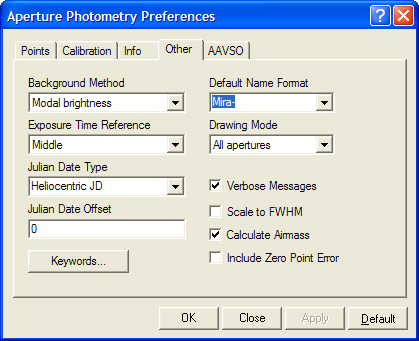
|
Background Method |
This list box chooses the mathematical method used to estimate the sky background level from pixels in the outer annulus. If there are contaminating objects in the background annulus, choose Modal Brightness, which does a good job of rejecting outying values. If the fields of view is fairly sparse and it is unlikely that any objects contaminate the background annuli of the stars, the other 2 methods may be chosen. |
|
Exposure Time Reference |
This parameters selects the time stamp that goes into the Photometry Measurements report. The time of the observation is calculated from the date and time of observation from the image header and the exposure time, following the rule you select here. |
|
Julian Date Type |
Select the type of Julian Date to be reported in the photometry table. The options are Heliocentric JD, Geocentric (normal) JD, and Modified Julian Date for both heliocentric and geocentric forms. The selection is listed in the Photometry Report; see Photometric Measurement Definitions. |
|
Julian Date Offset |
Enter the value to subtract from Julian Date listed in the photometry Report window. If desired, the number may be fractional, such as 2453000.5. After clicking [Apply] or [Default] the photometry report is updated with the new Julian Date including the offset. |
|
Drawing Mode |
This list box provides alternative ways of drawing the photometry markers on objects. |
|
Keywords |
Click this button to open the Photometry Keywords dialog. This dialog is use to select the keywords used for measuring the airmass, photometric errors, and the magnitude zero point. |
|
Verbose Messages |
If checked, Mira lists verbose text messages about the photometric measurements. |
|
Scale to FWHM |
If checked, the apertures are scaled to multiples of the FWHM of the image. This setting requires that the FWHM have been measured and is stored in the image header using the PSF-FWHM keyword. |
|
Calculate Airmass |
Is checked, the airmass is calculated for each image using header keywords specified in the Photometry Keywords dialog. If not checked, the airmass for each image is taken from the AIRMASS keyword in the image header.
Note: This option should be set as desired
before marking points on the image, because the airmass is listed
for each measurement. If you change this option after
marking any points, you can force all points to be re-measured by
clicking the |
Aperture Photometry, Aperture Photometry Preferences, Photometry Keywords