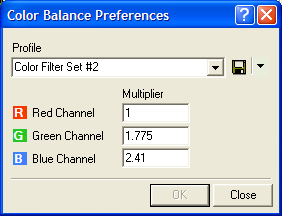
Color Balance Preferences
The Color Balance Preferences command loads filter factors to a parent command such as Merge RGB Images or Merge LRGB Images. This dialog can manage several filter sets using the Profile control. When you select a profile from the list, its filter factors are loaded. If you click [OK], these values are passed back to the parent command.
Open the Color Balance Preferences dialog by clicking the [Balance] button in a parent command.
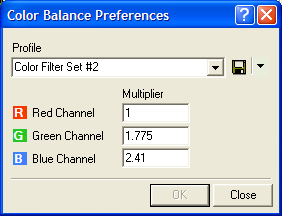
To select an existing profile, simply select it from the Profile list box.
To Add a new profile, enter new
Multiplier values save as a new
profile using the ![]() button.
button.
Merge RGB Images, Merge LRGB Images, Working with RGB Images, RGB Image Commands