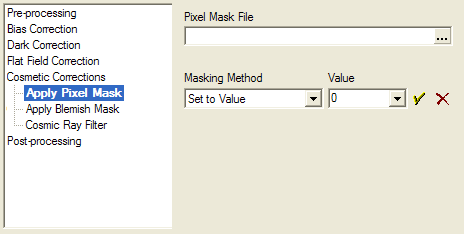
Apply Pixel Mask
The Apply Pixel Mask method is used by the Calibrate Images command to apply a pixel mask to images. The source of the pixel mask can be either the named Profile or the result of the Create Pixel Mask method.
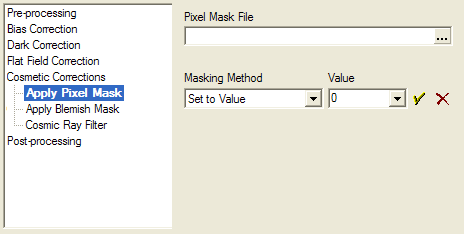
The Pixel Mask specifies the locations of the bad pixels that need to be masked. The Masking Method preference chooses how to blend the masked pixel with its neighboring pixels.
To edit or create a Pixel Mask, click the [Edit] button to open the Pixel Mask Editor.
Apply Cosmic Ray Filter, Apply Blemish Mask, Create Pixel Mask, Pixel Mask Editor, Image Calibration, Repairing Artifacts and Cosmetic Defects,