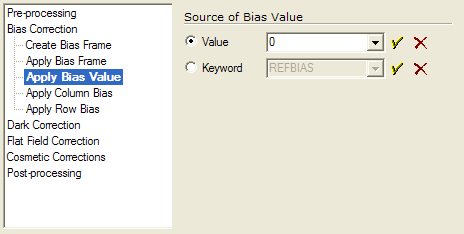
Apply Bias Value
The Apply Bias Value method is used by the Calibrate Images command to apply a bias correction to images. This is used to correct the bias signature, especially important for CCD images. In this method, the bias is specified as a single value to be applied uniformly to the entire image. This method may be used in conjunction with the Apply Bias Frame method to effect a 2 step bias removal process.
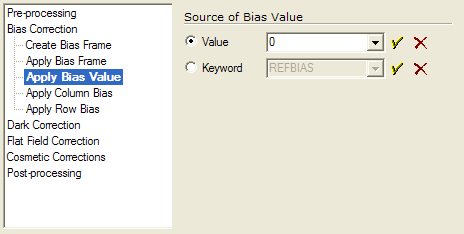
Mira offers two methods for specifying the bias value. One method is direct, and the other method is indirect, obtaining the bias value from a value stored in the FITS image header:
Value: This method uses the specific numeric value that you specify. To specify the value, click the Value option and enter the value into the field beside it. With this option, the same bias value is applied to all images.
Keyword: This option specifies the bias value indirectly using a keyword value in the FITS image header. With this method, the bias value is read uniquely for each image using the keyword value you specify. To enter a keyword, click Keyword and enter its name. The names REFBIAS, BIASVAL, FATZERO, ZERO, and ERASE have historically been used for this purpose.
Create Bias Frame, Apply Column Bias, Apply Row Bias, Apply Bias Frame, Image Calibration, Methods tab