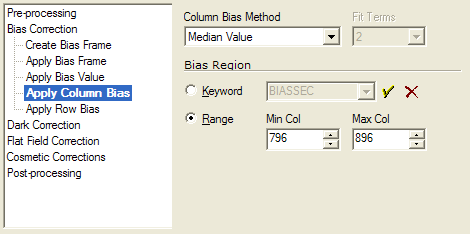
Apply Column Bias
The Apply Column Bias method is used by the Calibrate Images command to apply an underscan or overscan bias correction to images. This method corrects for the bias value evaluated at the time the image was readout from the CCD. The bias is computed as a column vector using fictitious columns at the beginning or end of the rows.
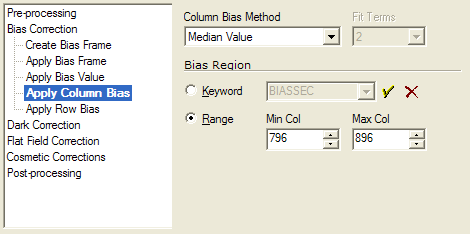
Applying a Column Bias correction requires the following information to be specified on this page of the Calibration dialog:
Bias Method: Specifies how the column bias vector will be computed and/or applied to the data. This involves a Method and possibly some parameters for the method (see below).
Bias Region: Specifies which pixels are used to create the column bias vector. You can choose to specify the Range of bias columns explicitly (the picture above shows an "overscan" bias region 101 columns wide). Alternatively, you can obtain the bias region from a Keyword in the FITS image header.
Mira offers a number of alternative methods for creating the column bias vector from the sample region. These options range from directly subtracting every column to fitting the mean row with a n-th order polynomial. Each of these options involves specifying a pixel region where the bias is obtained (see the next section, below).
Polynomial Fit: Computes and applies a polynomial function of n-th order that is fit vertically as a function of row number. The fit is made to pixels inside a specified region. Usually the Polynomial Fit method is employed because it smoothes out noise-induced irregularities between rows.
Erase Line: Subtracts a bias vector, row by row, from the entire image. This bias vector, usually called an "erase line", must have been acquired at data acquisition time and stored with the image. The erase line is stored in a particular column, usually on the end of the image in column 1.
Mean Value: Subtracts the mean value of pixels in a sampling region. This uses a single value that is not a function of column or row number.
Median Value: Subtracts the median value of pixels in a sampling region. This uses a single value that is not a function of column or row number.
The bias region defines the pixels that are used to determine the bias correction function or value. Mira offers 2 ways to specify the pixels used for determining the bias:
Keyword: This option uses a section type keyword that exists in the FITS image header. The keyword defines a rectangular region as a range of columns and rows in the form [c1:c2,r1:r2]. Usually this keyword has the name BIASSEC.
Range: This option specifies a range of columns where the bias is to be computed. All rows are included from the columns within the range. If the Erase Line method is selected, this option specifies the column that contains the bias vector (beginning at column 1).
Apply Row Bias, Create Bias Frame, Apply Bias Frame, Image Calibration, Methods tab