Repairing a Streak Artifact in a Single Image
Full Article
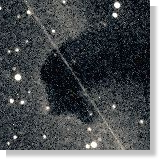 This
Tech Note describes a method for removing a streak artifact from a single image
(see the picture below). If we had 3 or more images of the same field, the images
could be registered and then median combined to remove the streak. This would
work because the trail would appear in only one of the images, and would therefore
be rejected by the median pixel combining method. With just one image, however,
we can't use this method. To make the problem worse, atmospheric turbulence, or
"seeing", makes the trail fuzzy rather than a sharp line.
This
Tech Note describes a method for removing a streak artifact from a single image
(see the picture below). If we had 3 or more images of the same field, the images
could be registered and then median combined to remove the streak. This would
work because the trail would appear in only one of the images, and would therefore
be rejected by the median pixel combining method. With just one image, however,
we can't use this method. To make the problem worse, atmospheric turbulence, or
"seeing", makes the trail fuzzy rather than a sharp line.
One way to remove the satellite trail is to use a bad pixel "zapping"
function to replace each pixel with some more reasonable value However, this would
be quite impractical with so many pixels in need of repair! Mira's Blemish Repair
function is designed to automatically repair bad columns, rows, and rectangular
regions. But what do we do if the defect runs diagonally rather than along a
column or row? This Tech Note describes a procedure that successfully corrects
the defect in this image.
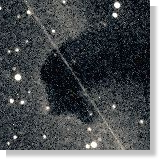 This
Tech Note describes a method for removing a streak artifact from a single image
(see the picture below). If we had 3 or more images of the same field, the images
could be registered and then median combined to remove the streak. This would
work because the trail would appear in only one of the images, and would therefore
be rejected by the median pixel combining method. With just one image, however,
we can't use this method. To make the problem worse, atmospheric turbulence, or
"seeing", makes the trail fuzzy rather than a sharp line.
This
Tech Note describes a method for removing a streak artifact from a single image
(see the picture below). If we had 3 or more images of the same field, the images
could be registered and then median combined to remove the streak. This would
work because the trail would appear in only one of the images, and would therefore
be rejected by the median pixel combining method. With just one image, however,
we can't use this method. To make the problem worse, atmospheric turbulence, or
"seeing", makes the trail fuzzy rather than a sharp line.