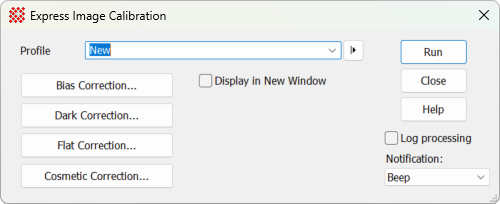
Profile Control
The Profile Control manages parameter presets used by a command. This allows each command dialog to maintain multiple parameter sets with descriptive names. A command's parameters are set as desired, then saved with a name to be recalled in the future. Most Command Dialogs have a profile control. In Mira Pro x64 version 8.7, a Profile Control is included on 69 global command dialogs and 64 immediate mode dialogs. This forms an essential component of the Mira Project Interface.
As a typical example of a profile control, consider the Express Image Calibration dialog. The picture below shows a profile named New as the current selection. Nearly all command dialogs use the default profile name "New". However, you can add and delete profiles as desired or even save the New profile with different parameters.
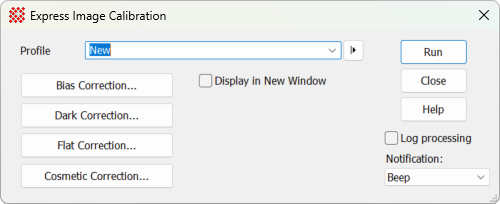
As shown above, the Profile Control consists of a list box, an arrow button, and a drop menu of profile commands. It always appears at the very top of a command dialog. A typical Profile Control is shown below with its menu opened from the arrow button. The profile menu is not visible except while the arrow button is pressed.
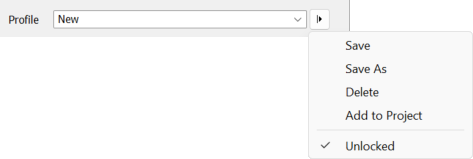
The text field of the history list box shows the current profile. The list box may be used to select another existing profile. Commands in the profile menu allow you to save profile changes, add the command and profile to a Mira Project, and perform other profile management activities.
|
Note: |
Mira does not automatically save changes to a profile. If you make changes to a dialog's properties and want to make the changes permanent, you must manually save them using the profile menu'sSave or Save As command. |
The arrow button opens the Profile Menu with commands for to open, save, and delete the displayed profile, protect the profile from changes, and add the dialog's command and profile to a Mira Project.
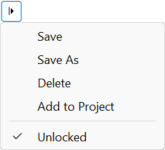
|
Profile Menu Properties |
|
|
Save |
Saves the current settings. |
|
Save As |
Saves the current Properties to a new profile. You are prompted for the new profile name. |
|
Delete |
Deletes the selected profile from the list. The selected profile is the one shown in the list box. |
|
Add to Project |
Adds the current command and displayed profile to a Mira Project. This menu item opens the Mira Project Selector for selecting the target project. |
|
Locked / Unlocked |
Sets or Clears the "read only" status for the profile. If the profile is "Locked" then changed cannot be save to it. A profile must be "Unlocked" before you can update it. Use this method to protect your profiles from accidental changes. |
Mira Pro x64 8.72 User's Guide, Copyright Ⓒ 2024 Mirametrics, Inc.
All Rights Reserved.