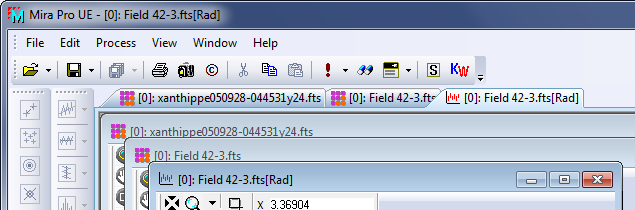
Multi-Tab Interface
The Multi-Tab Interface is a tab control that adds a row of tabs that manage Mira view windows including Image, Editor, Script, Plot, 3-D Plot, and Report windows. Each view window that opens adds a tab across the top of the window window area as shown below. One tab is always pulled forward to indicate the current top-most view window. You can click any tab to pull its view windows to the top of the window stack. The picture below shows 3 view windows open along with their row of tabs. The top-most window is a Plot Window and you can see its tab highlighted on the right end of the tab row.
Tabs for newly opened files may be stacked toward the right or toward the left end of the tab row. This is controlled by the "Open file tabs toward the left" checkbox in the General Properties dialog (Ctrl+R). Tabs opened "toward the left" are inserted before all other tabs to their right.
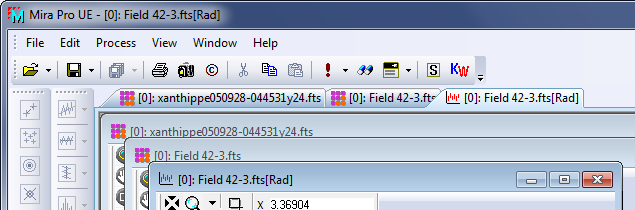
Mira Pro x64 8.72 User's Guide, Copyright Ⓒ 2024 Mirametrics, Inc.
All Rights Reserved.